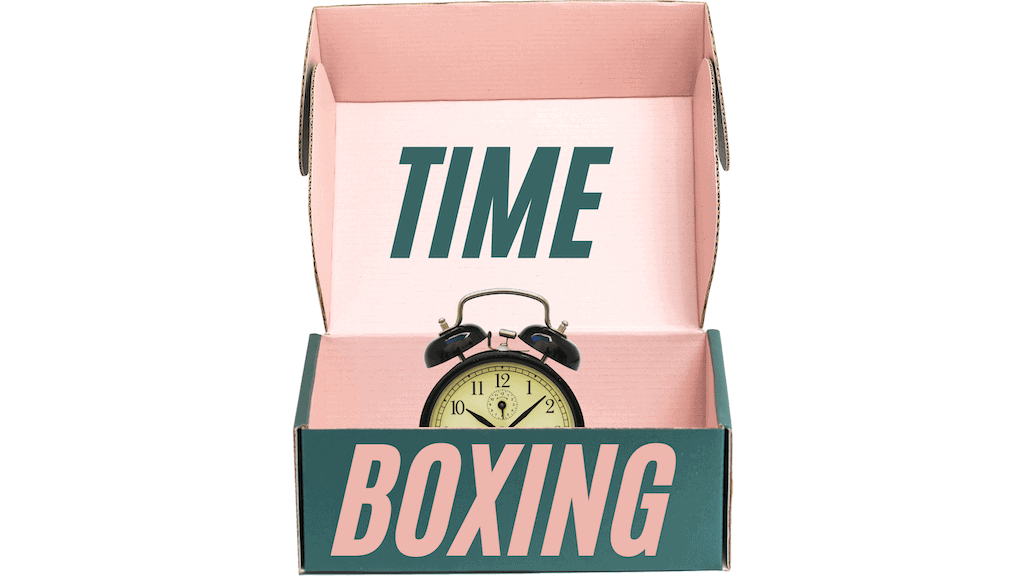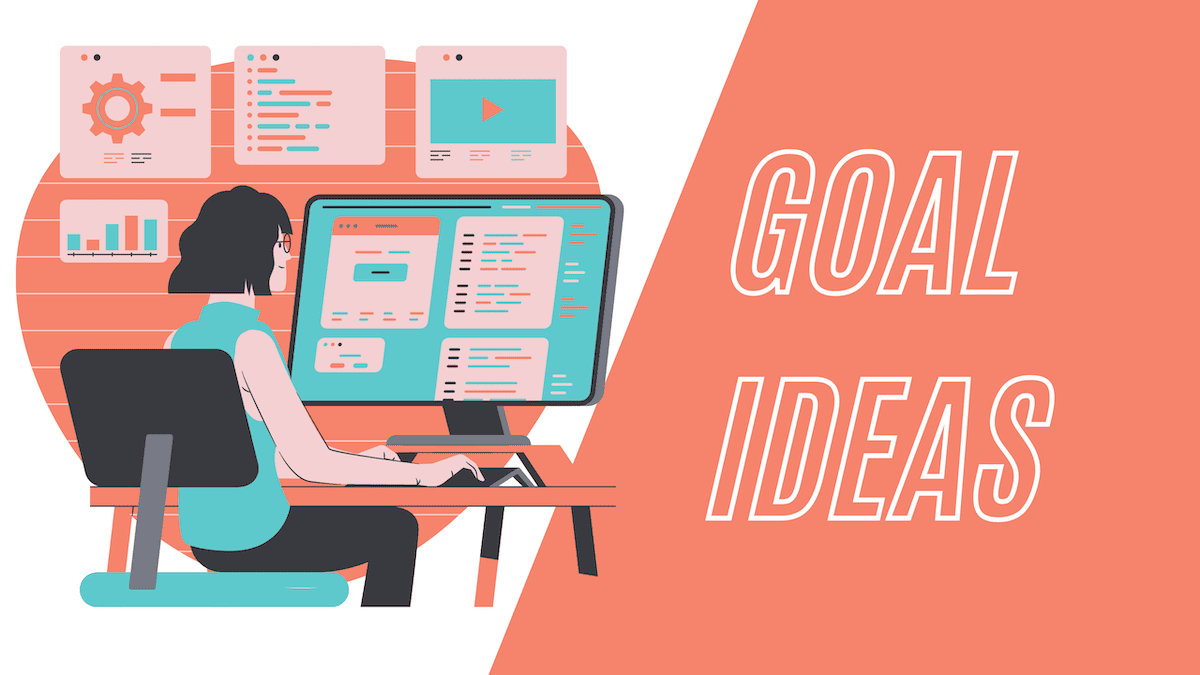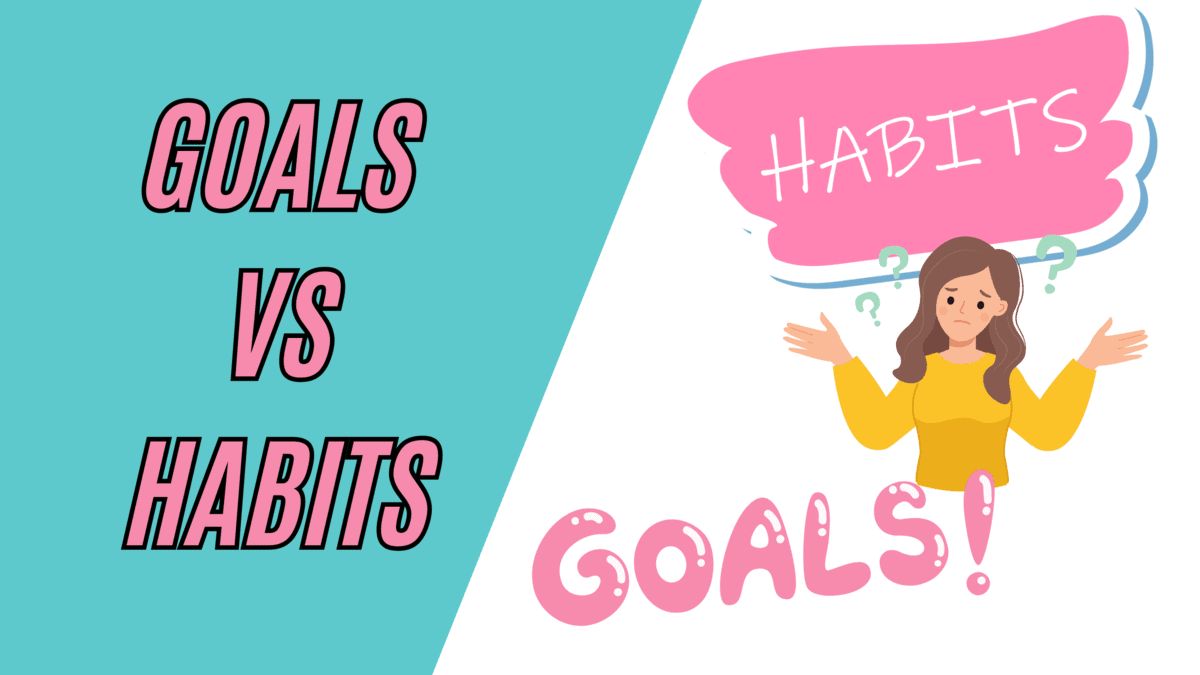“There are not enough hours in the day”
“I can’t focus on my work right now”
“I always get distracted”
Sound familiar? Then why not try timeboxing to help you take back control of your time?
Stick around and we’ll go over what it is, the benefits, drawbacks, and how to implement it into your weekly planning with just 5 simple steps.
First Things First: What is Timeboxing?
The timeboxing technique is the process of boxing out the period of time you think you need to finish a specific task. It’s like a to-do list directly in your calendar with set start and finish times for each task.
Timeboxing in productivity is actually a term borrowed from agile project management, which is what it was originally created for.
One long to-do list can be overwhelming, right?
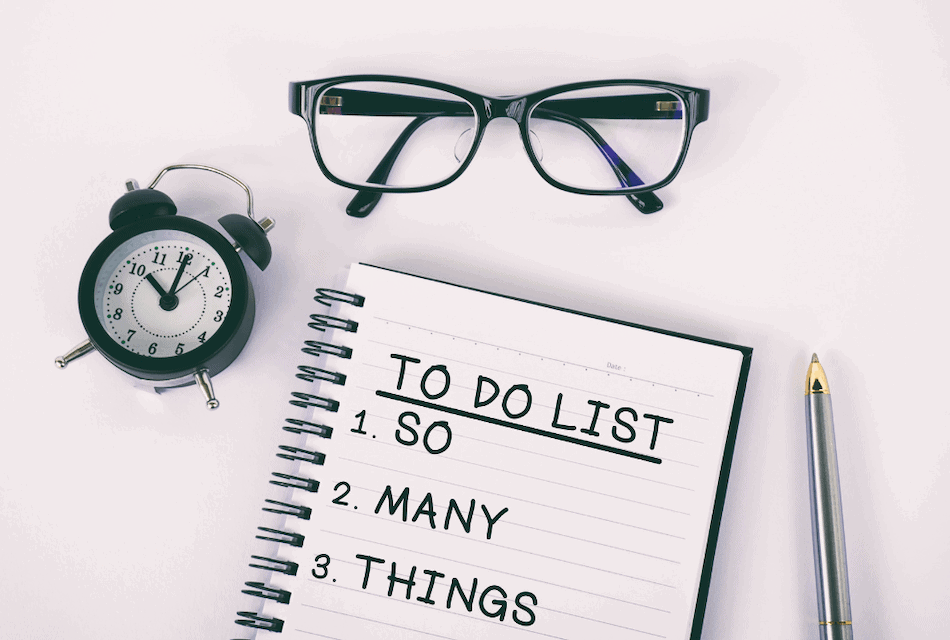
Some argue that this is more effective than a to-do list as it gives you a visual representation of your workload, when you need to start tasks and how long each task should take. We’ll dive a little more into that shortly.
Timeboxing vs Time Blocking: What’s the Difference?
The age-old question: “time blocking vs time boxing?“
Now I’ll admit, there are some similarities between the timebox technique and time blocking – they both involve running your life in a calendar format but that’s about the only overlap they have.
Time blocking = Set blocks, e.g. 2-hour windows, that you plan your activities into. This means that multiple tasks can be completed in a time block.
Timeboxing = Creating boxes that block out your timebox calendar for the set amount of time you think a task will take, which means one task per box
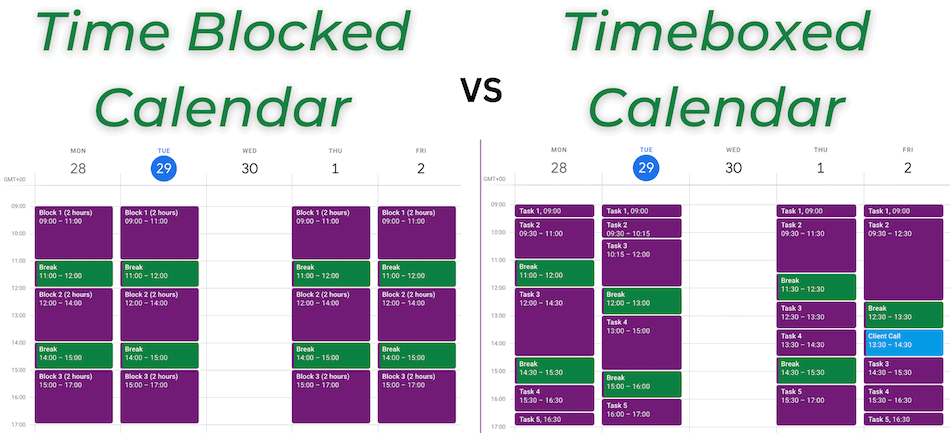
Timeboxing vs To-Do Lists: Which Productivity Method Wins?
As with all of the productivity techniques we write about in this blog, nothing is a one size fits all approach – which is why there are so many techniques to choose from.
Nonetheless, let’s dive into some advantages that timeboxing method has over to-do lists:
- To-do lists can be overwhelming with too many choices and no prioritization
- To-do lists naturally draw you to more simple tasks that are easier to accomplish
- People are rarely drawn to the important-but-not-urgent tasks (things like spending time learning and improving your skillsets)
- To-do lists lack a sense of time context, with no way to immediately see availability for extra tasks that day, week or even month.
Ultimate Benefits of Using Timeboxing to Tackle Your Workload
Visualization – See the Woods for the Trees
Sometimes when you’re bogged down in work, you can’t see the wood for the trees. You can lose track of where you actually have space in your calendar to fit things in.
Timeboxing helps you see the wood through the trees with a visual representation of how much work you have and how long you think it’ll take you to do it.
Taking the example of writing this article, I needed 3 hours – 1 hour to plan, 1 hour to draft, and 1 hour to edit and publish. So, all I had to do was look at my calendar and find 3 1-hour slots in my calendar.
Tackle the Tasks You Usually Procrastinate
We’re all guilty of this. Leaving that one task that you know you need to do but just really don’t want to. It gets left for weeks before you finally finish every other thing on your to-do list and can’t procrastinate anymore.
But, if it’s written in your calendar, and you’ve given yourself 20 minutes to blast through it, then chances are you’ll actually get it done because:
- By writing it on your calendar for a certain time and date, you’ve made a commitment to it
- By giving yourself a time limit, it’ll probably take less time than it would’ve if you’d just told yourself “I’ll do this sometime on Wednesday afternoon”
Teamwork Makes the Dream Work
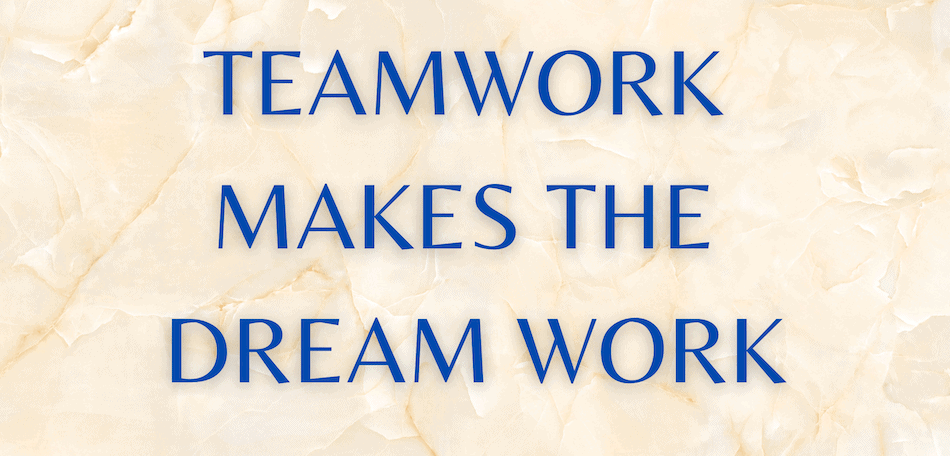
By sharing your calendar with colleagues (with privacy options enabled of course), they can see instantly what you’re working on, how busy you are, when you’re in meetings, and when you’re on vacation.
And the best part? You don’t even need to communicate with them, you’re improving communication without having to communicate.
If you’re anything like me, that’s a huge win-win.
Shared calendars are definitely becoming the norm in the corporate world, especially now so many of us are working remotely so can’t just shout “Hey, are you busy?” across the office.
Easily Revisit All the Work You’ve Completed
Having a comprehensive record of what you have worked on and when you worked on it prevents you from sitting and racking your brains about whether you finished that presentation or whether you actually got any real work done this week.
Because it’s all on your calendar.
Capitalize on Parkinson’s Law
Parkinson’s law states that work will expand to fill the time available for its completion.
What exactly does this mean? Just like I mentioned earlier if you say “I’ll finish this on Wednesday afternoon” then you better believe you’ll be working on it all afternoon – even if it could’ve been polished off in an hour.
But, by creating an artificial deadline for yourself, then more often than not you’ll get the job done within the time you’ve allocated.
And timeboxing plays into this beautifully.
Drawbacks of Timeboxing
Although there are a lot of benefits to using timeboxing, it’s not for everyone. Let’s go over a few reasons why this time management technique might not fit you and your lifestyle:
You’re a Sucker for Overscheduling
If the thought of having your day planned out minute by minute terrifies you, then this isn’t the golden productivity tool for you.
Some people thrive on it. But others fall into the trap of constantly overscheduling and setting artificial deadlines that just aren’t realistic.
The result could be making yourself overstressed, overbooked, and missing the deadlines you’ve set anyway.
You Struggle to Task Switch When Your Allocated Time Runs Out
If you’re anything like me and struggle to task switch or stop what you’re doing mid-task because you’re well and truly into the groove then I’d recommend staying away from this technique.
You end up falling into a losing battle if you can’t bring yourself to stop one task by eating into the allotted time for the next task. The whole concept then kind of goes out the window because you’re not sticking to the schedule.
Your Job Means Your Calendar Needs to Be More Flexible
If you work in a job that is full of distractions and new meetings popping up then a different method might be for you.
With constant interruptions, timeboxes become redundant because you’re not actually focusing on the task for the allotted time.
My personal favorite for more flexibility is the Kanban method for project tracking and creating prioritized to-do lists for individual tasks that I can work through step-by-step.
Quality over Quantity: It’ll Take as Long as it Takes
Need to sit and discuss the outcomes of a project? Strategize with a team? Just get into the flow and brain dump all your thoughts?
Sometimes tasks like that just take as long as they take. They’re not about efficiency, they’re about creativity. So, boxing them in might not be the best method and could stem your creativity because you’ve got a time limit.
The more you practice different productivity techniques, the more you’ll learn about when you need to block a task into a certain time frame or just let it flow.
Your Lifestyle Is Too Erratic
If you’re anything like us (digital nomads) and you’re on the move all the time, then timeboxing is extremely difficult. Not having the same routine every day makes it extremely difficult to schedule in your work down to the hour and minute.
Sometimes you’re up early for flights, up late for calls, and going on last-minute diving trips on a Wednesday afternoon.
That’s why I think timeboxing works great for freelancing at home or when you’re sticking to a set schedule, but when our lifestyle is more erratic, we prefer to try out other techniques.
Using Timeboxing to Schedule Your Day: The 5-Step Process
Timeboxing can be broken down into 5 simple steps:
- Outline Your Tasks
- Set Time Limits on the Tasks
- Schedule Them Into Your Calendar
- Do the Work
- Review the Results
1. Outline Your Tasks
If you’ve read through our goal-setting series where we go through the process of breaking down your annual goals into quarterly, monthly and weekly tasks, then this should be super easy.
When you’re time boxing, make sure you start out with a big master to-do list for the week that incorporates everything: what you need to do to hit your big goals, smaller tasks that have come up, appointments, meetings, the time you need to be away from your work.
Anything relevant or that will interrupt your schedule for the week if you don’t have it planned in.
2. Set Time Limits on the Tasks
Now it’s time to decide how long it is going to take to complete a task.
If you’re new to your work or just have a task you’ve never done before then this is a bit of a shot in the dark at first.
This is why we preach to always track your time – this gives you a really good idea of how long things are going to take moving forward.
The time tracker that we use is toggl
A time technique that works really well with timeboxing is the Pomodoro time management technique – if you have quite a long task coming up, you can break it down into 25-minute work with 5-minute rests (also known as pomodoros).

Note down next to every activity on your list how long you need to block out to do it.
Tip: Do a quick tally of how long the whole list will take. If you’ve got 60 hours on there, maybe some things need to be bumped into next week before you start planning it all in.
3. Schedule Your Tasks Into Your Calendar
Now it’s all about deciding when you’re going to complete your tasks and in what order. This is a relatively personal decision but there are a few ways to go about it.
Eat the frog is a technique where you start with the hardest task of the week or day. The idea is that once you have completed the most difficult task, all the following tasks will feel easy.
Alternatively, you can start with the most important tasks and work your way down in priority order to the least important tasks.
4. Do the Work
Now it’s time for the easy part – once it gets to the time of day that you’ve got your first task scheduled in, you get to work with no hesitation because you know exactly what you have to do and when it needs to be done by.
To make sure you don’t go over your time limit, it might be an idea to set an alarm. Once your set time is up, stop working and take a break until your next timebox is due to start.
5. Review the Results
Reviewing how your work output tallies up against what you had planned to do is a great way of improving your productivity and workflows (or notice if you’re overscheduling yourself – the easiest trap to fall into as a freelancer).
Let’s say you planned to finish an entire draft of an article. Did you manage to get it completed on time? Or did you fall short on time?
If so, why didn’t you get it finished? Did you fall victim to distractions? Or did you genuinely not give yourself enough time to get it complete?
By keeping a log of how you are fairing up against your planned times and actual results, you can start recognizing patterns in your workflow and productivity.
Timeboxing FAQs
The timeboxing technique is the process of boxing out the period of time you think you need to finish a specific task. It’s like a to-do list directly in your calendar with set start and finish times for each task. This technique is used to improve workflow and productivity.
Creating a timebox is easy. All you have to do is open up any digital calendar whether it be google, apple or outlook. Create a new event for the task that you want to complete, decide when you want to start it and how it and how long it will take.
Repeat this process for all of the tasks that you need to complete that day or week and you have a fully-fledged timeboxed schedule.
Timeboxing is great for reducing procrastination as you set yourself a time limit on completing tasks. It also gives you flexibility on how you want to plan your day. For example, if you know you’re less productive in the afternoons after lunch then you can plan in those lower energy-required tasks for the afternoon.
Additionally, the method is well-researched with studies finding that out of 100 productivity hacks timeboxing ranked the most useful.
Effective timeboxing involves outlining your tasks, setting realistic time limits for each task, scheduling them into your calendar, executing the work within the set time, and reviewing the results to improve future planning. It’s also recommended to use tools like time trackers to accurately gauge how long tasks take and to avoid overscheduling. Lastly, consider pairing timeboxing with other techniques like the Pomodoro method for longer tasks.