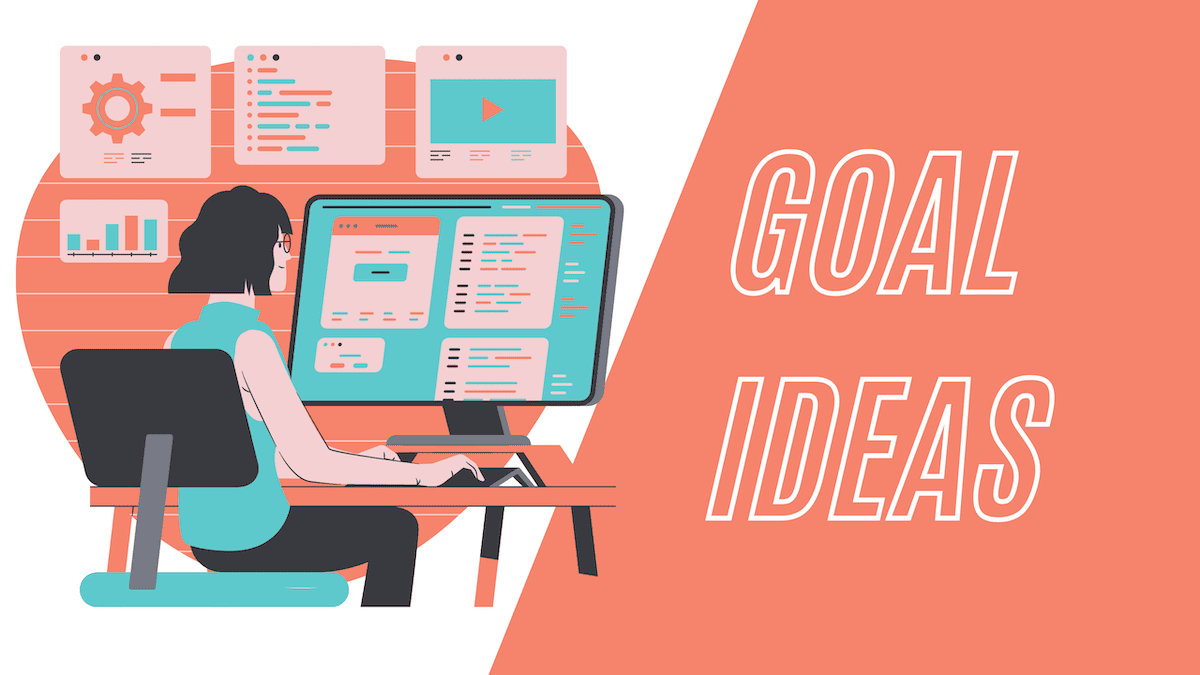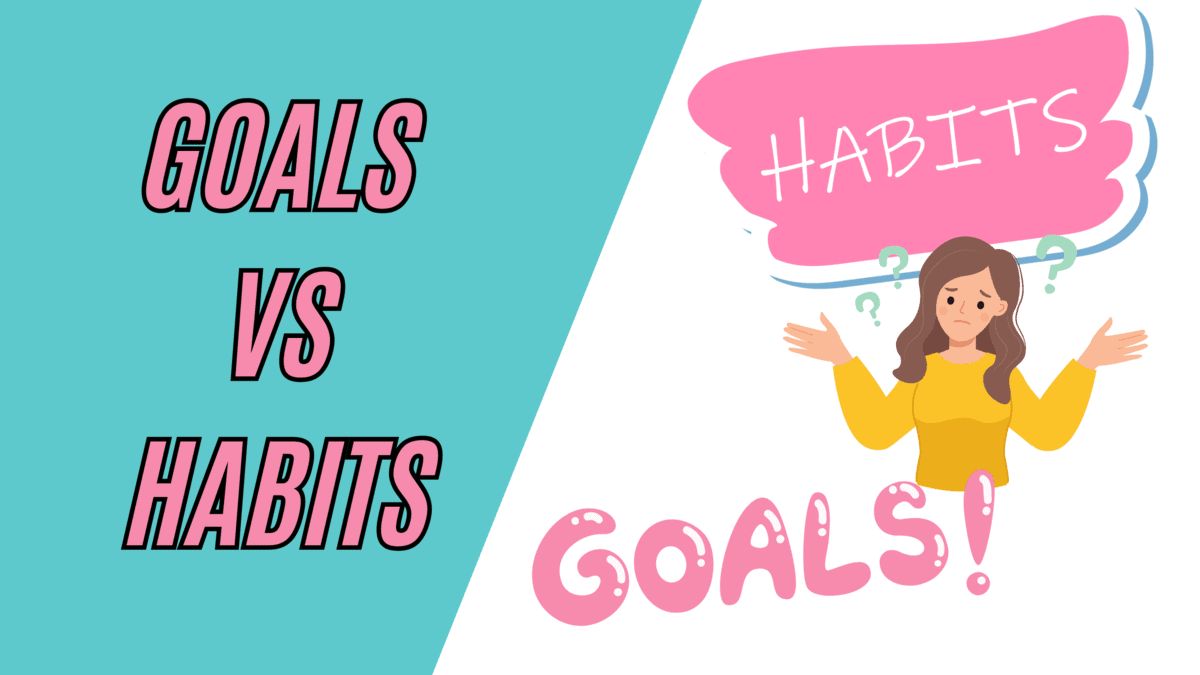So you’ve made the jump, quit your job, and decided to go freelance full-time?
Or maybe you’ve been ‘dabbling’ with freelancing as a side hustle and decided you want to take it more seriously?
MAYBE you’ve been a successful freelancer for quite some time but still struggle to manage your time effectively?
No matter where you are on your freelancing journey, this article is for you.
Time management for freelancers is difficult and there’s a fine line between being unemployed and self-employed. Without a boss watching over your shoulder 40+ hours a week, you’re the only one in control of your success and managing your time effectively as a freelancer.
So without further ado, here are our 9 best tips on how to manage your time as a freelancer. We did the research so you don’t have to:
- Set Goals and Actually Follow Through on Them
- Structure Your Time
- Set Time Limits On Tasks
- To-Do Lists
- Pomodoro Technique
- Time Blocking
- Automate
- Delegation
- Learn To Say No
1. Set Goals and Actually Follow Through on Them
Setting goals is key to success in every aspect in life.
Working with no goal is like throwing a dart in the dark at a moving dartboard.
And it’s a bit harder than it sounds. Big goals with no plan to achieve them will see you reaching the end of the year in the same position you started at.
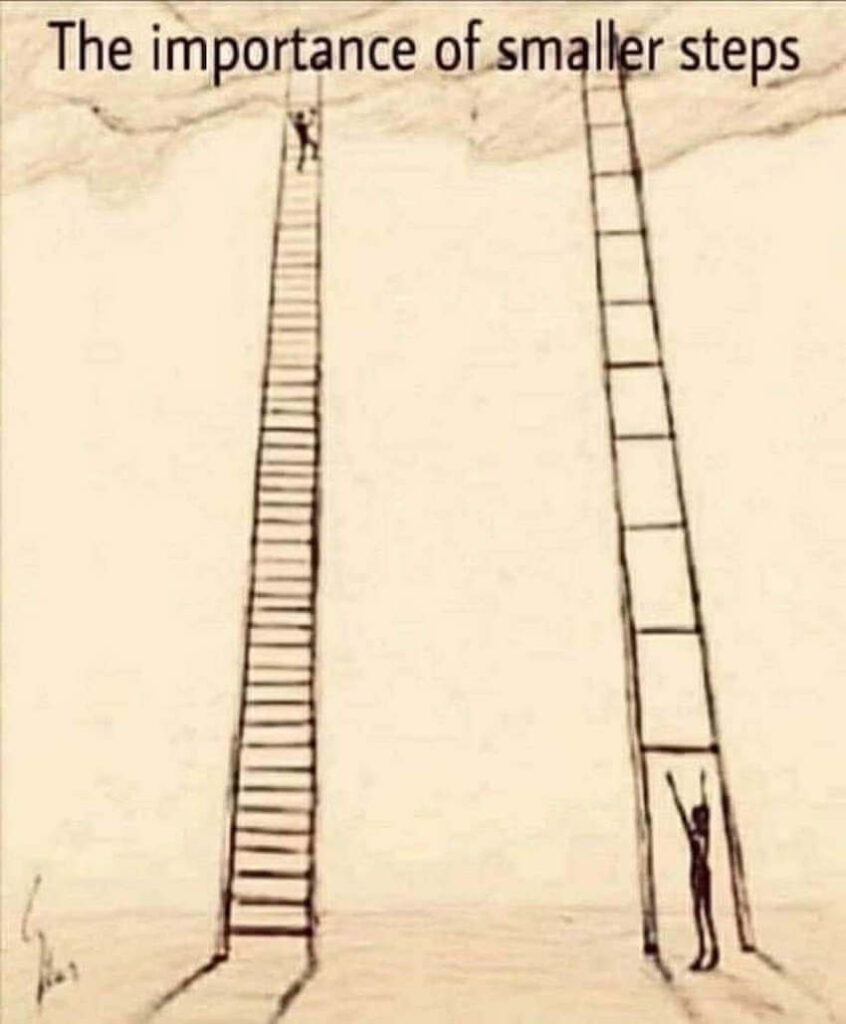
That’s why I follow the same process to break down every one of my big annual goals into manageable weekly objectives.
If my goal is to increase my annual income to $100,000 in the next 12 months.
And an average client will net me roughly $2,000 a month.
If I have 2 clients and to reach my goal I need a total of 4.16 (let’s call it 5 for good measure). This means I need to bring in 3 more clients over the next 12 months.
This means I need a new client every 4 months.
Already this huge goal is starting to sound way more achievable, but I break it down even further because those clients don’t just come from thin air.
Let’s say it takes roughly 100 cold pitches to land a new client so I need to send on average 100 pitches every 3 months → 33 pitches a month → 9 pitches a week.
In a few steps, I’ve gone from ‘I’ve got 12 months to hit 6 figures’ to ‘I need to send 9 pitches every week’.
See the difference?
For more on goal setting, we’ve got a whole series of posts so you can become a goal-setting pro. Start here.
2. Structure Your Time
Googles: How do freelancers organize their time?
The jump from employed to self-employed is BIG and having full autonomy to organize your own time feels crazy but doing it right is one of the most important factors to your success.
I know, you’ve been working hard at this freelancer thing to get away from the structure, rules, and a boss that’s always on your case.
But don’t worry, structuring your time as a freelancer is way more flexible than a 9-5. You’ve just gotta get the balance right.
Here’s how I make it work for me:
Find Your High Energy Hours
Finding your high-energy hours means you can plan your work day around them for peak creativity and productivity.
For me, I’m a complete early bird. The mornings are when I’m most productive, creative, and get my best work done.
I play this to my advantage by grabbing my morning coffee and tackling my creative work or the top priorities on my to-do list (we’ll get to those later) straight away – before I lose my focus and just want to shut my laptop.
Remember: Everyone is different. If you’re a night owl, play it to your advantage. Don’t feel guilty about having that morning lie in and do your focused work later in the day.
Find Your Low Energy Hours
Likewise, it’s also important to know your low energy hours so you can avoid planning any deep work or important creative tasks during that time when you know it won’t be your best work.
Once midday hits and I’ve had some lunch, my energy levels drop so I always make time to get some fresh air, go to the gym, and have some time to myself rather than staring at my screen accomplishing nothing.
Then in the late afternoon I tackle any boring admin, do some quick tick tasks, clear my inbox, and schedule any client meetings.
Plan Your Weeks in Advance
Sit down every Sunday and plan your week – and that means every Sunday.
When I started doing this my productivity increased like mad.
Why?
Every day I wake up knowing exactly what I want to achieve that day and how long I have to accomplish the task.
This is way better than waking up…spending a bunch of time deciding what you want to work on…making a start on something…and halfway through you remember you have a doctor’s appointment or that you told a client you’d submit a new piece of work by tomorrow.
Don’t add unnecessary stress to your day. Go into it prepared.
Explore the Flowtime Technique, a personalized approach to managing your work and breaks for enhanced productivity.
3. Set Time Limits On Tasks
Say goodbye to deadlines and hello to time limits. 👋🏼
Option 1: You give yourself a full day to complete a task – The task takes a full day to complete.
Option 2: You give yourself 2 hours to complete a task – The task takes 2 hours. (If not then very close to completion)
Do you see how if you chose option 2, you can get what you need to do completed within 2 hours and have the rest of the day to:
- Complete other tasks
- Spend time with your family
- Spend a few hours on your hobby
If you give yourself endless time to complete something, you better believe you’ll drag it out. So , set realistic time limits to complete your work.
Track Your Time
Tracking your time is vital to knowing how long tasks are going to take and makes setting time limits on tasks much easier.
Especially when you’re just starting out.
Once you know how long a task should take it makes it a lot easier to decide your ‘time limits’ moving forward.
4. To-Do Lists
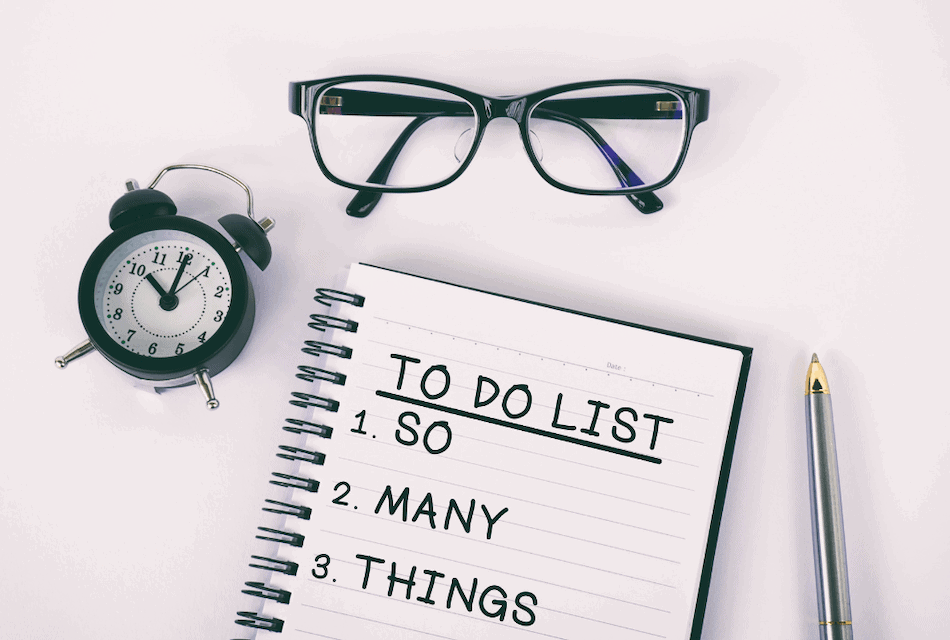
I live and die by my to-do list.
I’d be lost without it and personally don’t know how anyone can work without one.
A to-do list can be a big master list of every task you need to complete or broken down into categories. This makes them a lot easier to manage than having ‘sort the accounts’ mixed in with ‘peppers, onions, and milk’.
Here are a few different to-do list techniques you can try:
Kanban
To-do lists can quickly fill up with loads of little tasks and before you know it you’ve got a list of 30+ things that you need to do – pretty overwhelming and just not good for your stress levels.
The Kanban time management method is the process of breaking your to-do list up into 3 categories ‘to do’, ‘doing’, ‘done’.
To do: Items on your list that you need to get to eventually
Doing: Items on your list that you need to get done that day
Done: Completed items
Every morning simply move any of the tasks you’ve planned for the day into your ‘doing’ section.
This makes your long daunting list way more manageable.
Daily Highlight
Using a daily highlight is great if you’re one of those people that struggle to complete tasks by helping you really focus on what’s important and prioritize your productive hours.
Every day pick 1 thing to be the highlight of the day. Your main objective of the day is to complete this one singular task and anything else is a bonus.
The reason this method works so well is that when your to-do list is super long, it’s easy to chip away at easy tasks and not really accomplish anything.
Choosing a daily highlight keeps you focused on a big goal or important project instead of ticking off admin like “clear my inbox” instead.
Ivy Lee Method
Learning how to effectively prioritize as a freelancer is an entire skill set on its own. The Ivy Lee Method is a great way to implement a priority checklist into your workflow.
To use the Ivy Lee Method, sit down every morning with your entire to-do list and prioritize it. Put your most important task at the top. Then pick the second most important and so on. You then work through your list from top to bottom.
Any items on the list that you don’t get to complete that day, you move to the top of the list for tomorrow.
A great way to always stay focused on your most important tasks that’ll move the needle on your big projects.
5. Try Out the Pomodoro Technique

Distractions are the devil when it comes to productivity.
It wasn’t until Apple released their screen time feature that I realized just how badly I get distracted when I should be working.
So, how can the Pomodoro technique help?
The Pomodoro Technique was invented by Mr Cirillo in an attempt to help him focus on a task. The aim is to resist distractions and focus for just 25 minutes, take a 5 minute break and repeat.
To help you, check out the app called Tomato Timer. Set your 25 minute timer and give it a go.
Or, find a 25-minute Pomodoro playlist on Spotify or Youtube.
Check out The Rapid Planning Method as a complimentary technique that provides a clear framework for organizing tasks and goals.
Personally, this technique doesn’t work for me. When I’m in the flow, the last thing I want is a timer telling me to stop after 25 minutes but it all depends on your work style.
That’s why time blocking is my favorite technique so I can block out larger chunks in my day.
6. Try Time Blocking
Time blocking is used by some of the most successful people in the world – Bill Gates and Elon musk included.
Time blocking is the process of breaking up a period of time, usually a day or a week into smaller segments or ‘blocks’. Each block is then allocated a specific task.
I like to time block my days into 3 periods of 2 hours. 2 blocks in the morning and 1 in the late afternoon (as I said, I’m an early bird and get as much as possible done while I’m still at peak concentration)
I wouldn’t suggest blocking more than 2 hours without a break because it’s just not viable to expect yourself to concentrate for that long.
Here’s an example of my calendar.
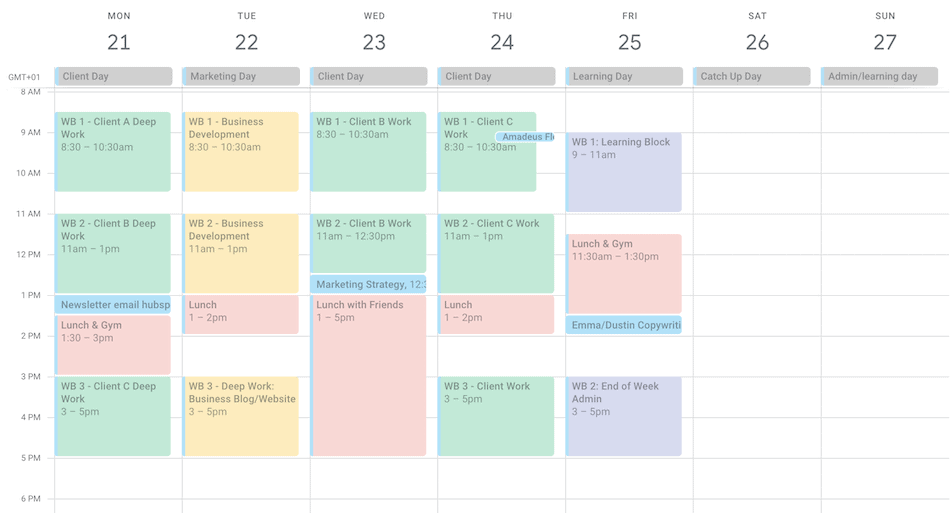
Note: This is my calendar from when I was freelancing full-time. For my calendar whilst traveling check out the post on Digital Nomad Time Management.
I also use theme days alongside time blocking – which you can see along the top of my calendar. This helps me make sure I spend enough time working on my business (business development, creating content, working on new projects etc.) as well as working in my business (client work and admin).
And yes, that’s a whole Wednesday off to go out for lunch with friends. That’s why my weekends are for catch-up and light tasks like admin or reading that I didn’t get to during the week – because freelancing gives you the freedom to take a weekday off whenever you want, but also means you still have to get the work done on a weekend when you have to.
Tip: Use a time tracking tool (we use Toggl) to see how long each task takes you. This will start giving you a good idea of how much you can fit into each 2-hour window.
7. Automate and Systemize Wherever You Can
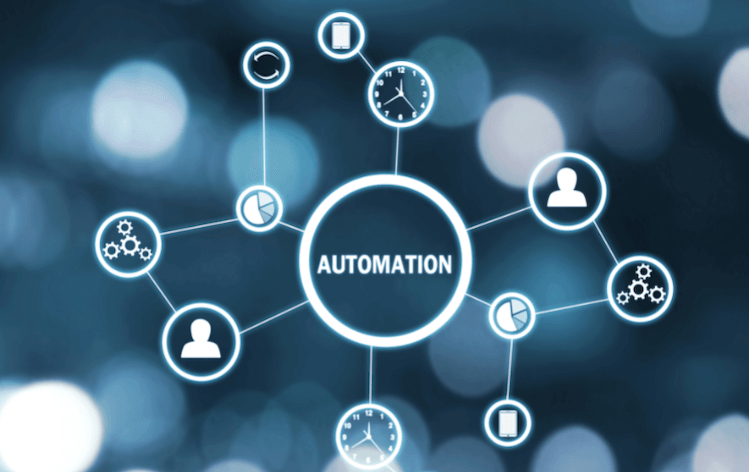
When you work for an employer, they usually have systems in place that have been nurtured with years of experience – for better or worse.
But working for yourself, you don’t have the luxury of just following the systems already set up, which is why spending some time to plan your systems and automations is important.
The goal is to reduce the amount of time it takes to complete a task. For example, we have systems and SOPs in place to automate or template all of these boring admin tasks:
- Invoices and reminders for late payments – all automated through our invoicing software (we recommend FreshBooks)
- New client contracts – ready to go in an easily amendable temple
- Pitches and proposals – all systemized and templated
- Email inquiry responses – yep, all templated
- Social media posts – written and organized in Notion
Tip: Every month or so, sit down and go through your systems. Try and find any weaknesses and areas that can be improved.
8. Delegation
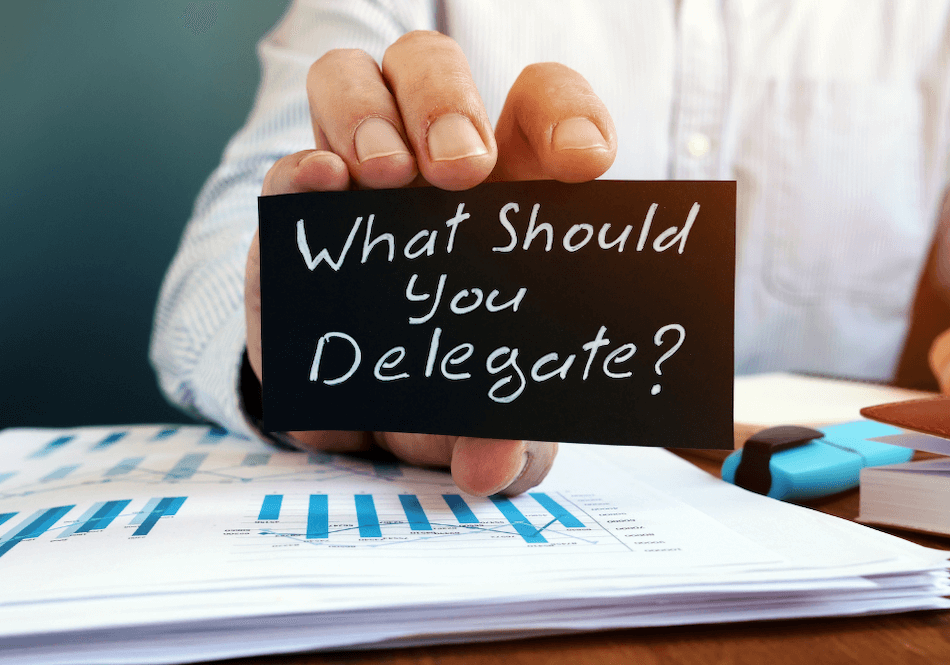
Sometimes it feels like there aren’t enough hours in the day.
Then you look at your to-do list and it’s full of necessary but time-consuming tasks.
What kind of tasks am I talking about?
- Transcribing meetings
- Bookkeeping
- Inbox management
- Finding potential clients to pitch
These are the first kinds of tasks that I would recommend outsourcing to a virtual assistant.
Sometimes it’s difficult to know exactly when to start delegating tasks, that’s why I follow this simple formula:
- Work out the dollar value of your time
- If the task can be outsourced for less than the value of your time – outsource it
Tip: When outsourcing repetitive tasks that you have created a system for, record a loom video going through the process in detail to give to prospective VAs before they do a trial run.
9. Learn To Say No

Learning to say no in all areas of life has helped me grow significantly over the years but it can take time to get comfortable with it instead of always giving a polite “yes”.
Let me break it down:
Saying No in Business
Saying no in business as a freelancer can be extremely difficult to do.
I get it.
If you say no to a potential client, you don’t know when you’ll land another one.
That kind of uncertainty is extremely unnerving, which is why a lot of people don’t make it in business.
But here’s why saying no to the wrong opportunities is SO important.
If you’re always saying yes to job offers, your client roster might be full.
But before you know it you’ve got way too much low-value work on and you start getting burnt out.
You’re either going to let your standards slip because you can’t handle the volume and potentially lose those clients or even worse, you’ll miss high-value opportunities because now you just don’t have the time.
A downward trajectory that nobody wants to be on.
Instead, you need to decide: “Do I really want to do this work?”
If yes – then of course take it. But don’t overcommit on the delivery date. Give yourself a buffer to complete other projects or take on other work that comes up.
If no – then just say no. If you have systems in place to attract new clients, then trust your process and find the right clients to work with.
Disclaimer: we’re in a position where we have no one depending on us, no kids, not even a cat to look after. So, we understand that sometimes you do have to say yes to work just because you need the money right now. And that’s ok, everyone’s situation is different. But always go through the thought process first, don’t just agree in a panic.
Saying No in Life
This super simple technique has had a massive impact on how I manage my time.
Whenever you are asked to do something, whether it’s going out for drinks, a meal with friends, a holiday – literally anything…
Ask yourself: Do I really want to do this?
If this answer isn’t immediately YES and you are on the fence, then say no.
One thing I’ve learned as I’ve got older is that I don’t have to go to every single event, night out, holiday just because I feel pressured.
You’re in control of your own time.
Now Put it All in Action
You’ve read the article, now it’s time to take action.
But you don’t have to do a complete overhaul all at once to be successful. These are things I’ve learned over a year of freelancing full-time, and I still don’t get it right 100% of the time.
So, which one of these tips will you start implementing when you wake up tomorrow?