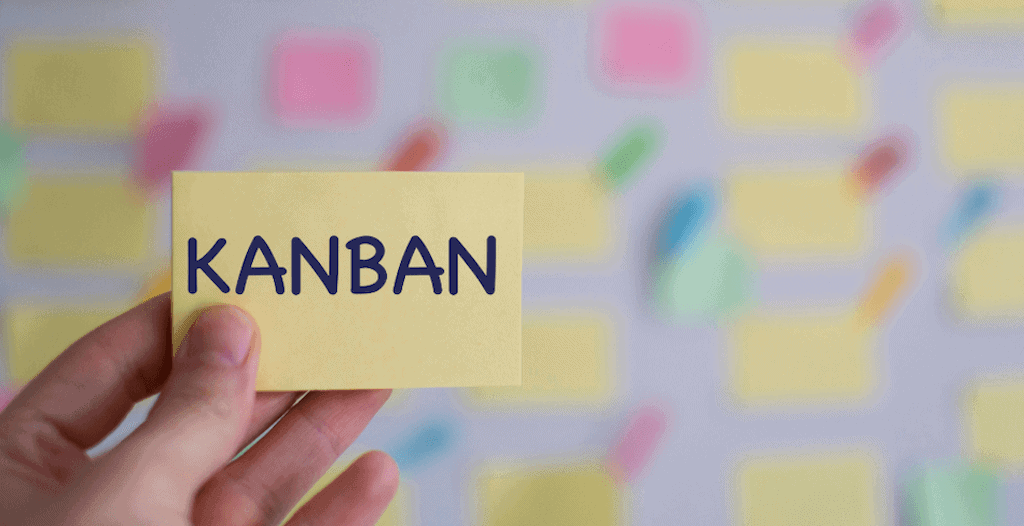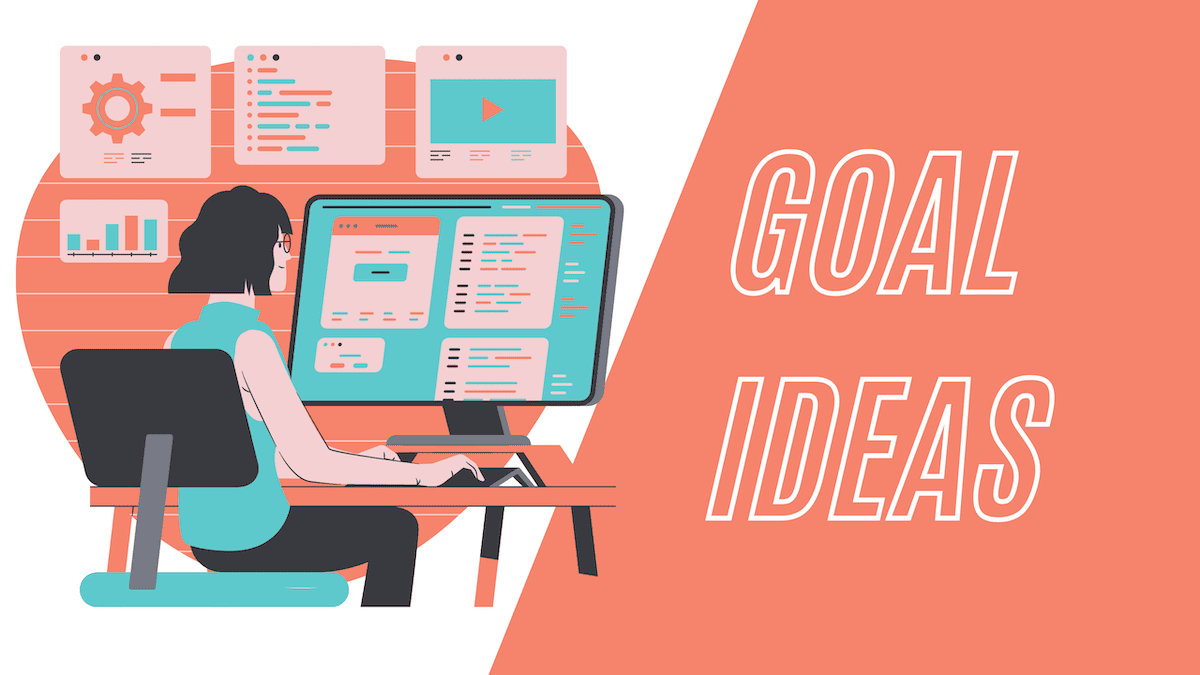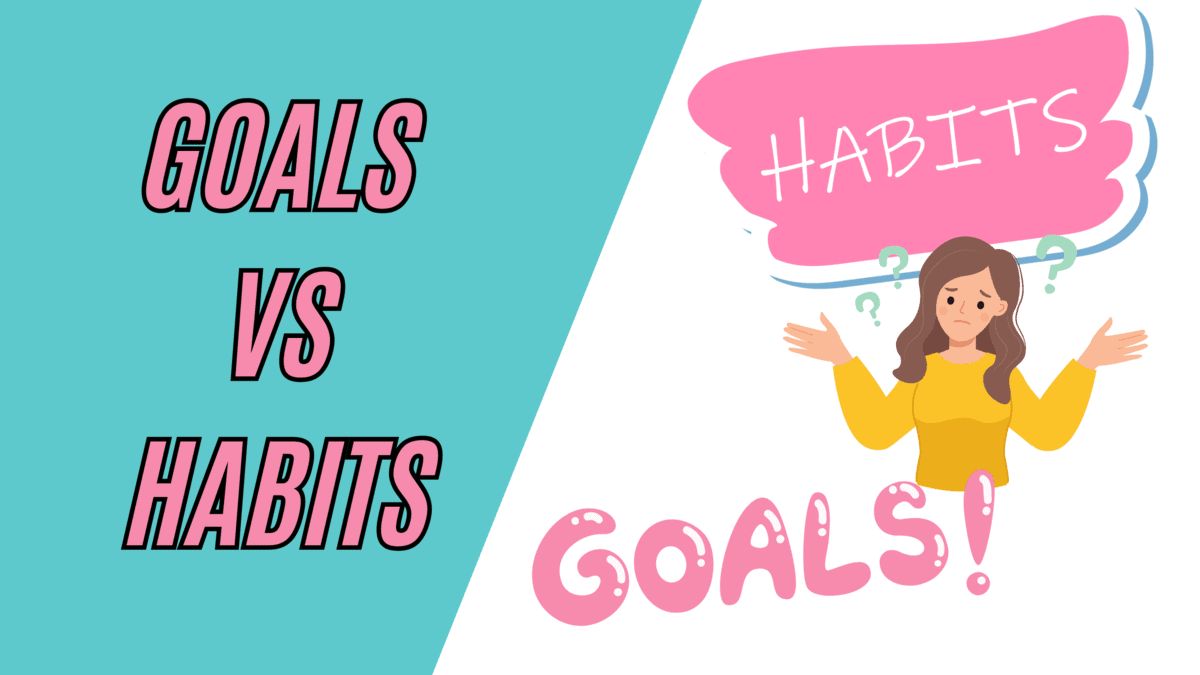Ever feel like you start loads of projects and tasks but leave so many of them hanging, unfinished?
Or sit down to start your day and don’t know what needs your focus?
The Kanban workflow management method is perfect to maintain your focus, keep complete visibility over your projects, and allocate your time to the right tasks.
What is Kanban?
Kanban is a visual system for tracking your workflow through a series of steps in the process.
First invented in the early 1940s by Toyota automotive engineer Taiichi Ohno, the goal was to improve production efficiency in the factory with a visual representation of the inventory and work required at every stage of production.
Fun fact: the word kanban is actually the Japanese word for billboard – which was used in the Toyota production system at the time.
You’re probably wondering, “what do the systems of a Japanese car manufacturer have to do with my personal time management?”
Well, we can use the same principles that Taiichi Ohno used in the 1940s and apply them to our personal workflows.
It’s exactly how we manage our workflow across our two businesses and swear by its effectiveness. But we like to stay somewhat unbias, so let’s start with some pros and cons of the Kanban system:
What Are The Pros & Cons?
+ Can be shared with your whole team to provide visibility for all members on their tasks and where the rest of the project is up to
+ Large projects can be broken into smaller deliverables and tracked along the board
+ Very clear visual representation of your workload and where everything is up to
+ Customizable to fit your own needs and process
– You need to spend time defining your process to move projects through on your Kanban board. It might take a few attempts to define the steps that make sense
– The Kanban system has no direct way of ordering tasks by importance or urgency, which means layering another prioritization system on top of it
How to Effectively Use Kanban for Time Management
The process is pretty simple to get started with.
- Create a board and divide it into vertical sections that each represent a stage of the workflow.
- Add each task or project to a card or post-it note
- Move the cards along the board as it passes each project stage
The Board
The board can be a physical whiteboard or a virtual board. There are loads of apps to choose from that are designed exactly for this – which we’ll get to later.
No matter how you decide to make your board, the layout will be the same, with each section representing where a task or project is up to.
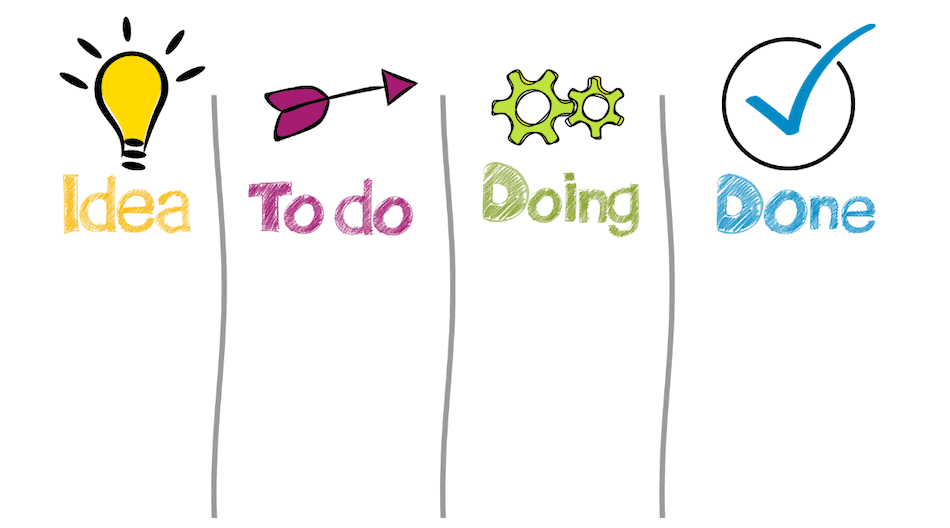
There’s no right and wrong to creating the section headings, as long as they’re in chronological order from left to right.
Here are a few examples:
To-Do → Doing → Done
Backlog/ideas → To-Do This Week→ In Progress → Done
For more specific projects like copywriting, you could use headings like:
To-Do → Research → First Draft → Final Draft → Submitted → Approved
The Cards or Post-it Notes
If you’re using a traditional whiteboard, post-it notes are an easy way to move your projects along the board. Virtual apps use virtual cards that seamlessly move through the board.
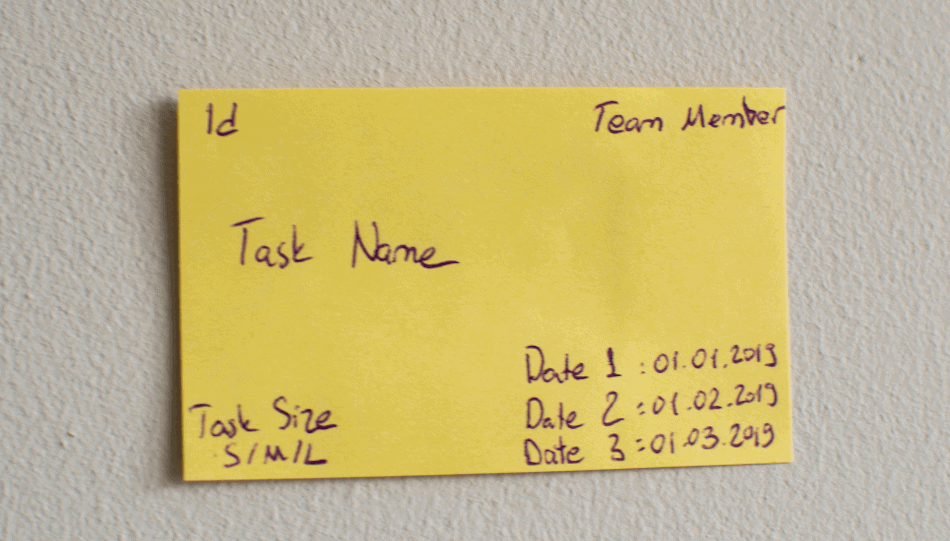
Each card represents either an entire project or specific tasks within a project. Either way, they should include all of these details:
- The task or project title
- Deadline
- Any important information regarding the task
- The person responsible for the task if you’re working in a team
Color schemes can be a great way to easily distinguish what each card is for. Try using colors for different clients, project types, or priorities (red = high priority, yellow = medium, and green = low priority) or if you’re using the system for more than just work, you can split the colors by life area.
Tips to Get the Most From Your Board
Sort cards into priority order: By putting the cards with the shortest deadline at the top of each section, it gives you more visibility of which cards are the highest priority
Manage Work In Progress (WIP): By having a ‘bin’ on the left for cards not yet started and one on the right for completed cards, you have visibility of all your WIP as all the cards in the middle. Limiting yours to a set number of projects in your WIP ensures you’re hyper-focused on the tasks at hand and – perfect for reducing any feelings of overwhelm by not having 8 partially-complete tasks on the go at one time.
Apps to aid Kanban Time Management
Trello
Trello is a great way to set up a virtual board for your workflow. It’s very flexible with no fixed templates so you have the freedom to name your columns whatever you like with no limit on the number of sections.
It’s simple to use, can be accessed via the web or their app, and you can get started with their free package. For more storage and extra views, they also have paid packages.
You can check out their latest pricing and packages here.
KanbanFlow
KanbanFlow is simple to use with a very visual interface. The boards update in real-time when multiple users are working on them, making it great for collaboration. It also has a built-in timer with a Pomodoro feature.
They have a free basic plan with unlimited boards and users or for $5 a month you get extra features like attaching files, searching, reporting, and more.
Check out their latest pricing and packages here.
Notion
Notion isn’t explicitly designed to be a Kanban board like Trello or KanbanFlow, but it has a feature to view databases (or tables) in a board format, meaning if you’re already planning or tracking your work in Notion, you’ve already got the basis for your Kanban board ready to go.
We use Notion for this exact reason. We have visibility of all our projects in the board view and make copies of the database to view in a calendar and table so we can filter and prioritize our work.
We love Notion for notetaking and use the web version as well as the mobile app – making it ideal for keeping to-do lists and upcoming projects all in one place. The free version covers everything we need but for bigger teams or more complex needs, their upgraded packages allow more guests and have features like file uploads and version history.
You can check out their latest pricing and packages here.
Exactly How We Use Kanban to Manage Our Workflow
We use elements of the Kanban system in two areas of our business. The first is a sales pipeline to track any new leads as they move through our sales process. The second area is a workload tracker to manage all of our client projects, work for this blog, and any other tasks for either business like admin and accounting.
Sales Pipeline Tracker
We hit a point where we realized we were missing some opportunities to follow up with potential leads. So, to make sure that we’re keeping on top of everything from first contact with a new lead to signing a contract for a new project, we developed a super simple Kanban board in Notion.
The bins that we use are:
First Contact → 2nd Contact → Call Booked → Call Complete – Awaiting Next Steps → No Response → Not Interested → Proposal Sent → Contract Signed
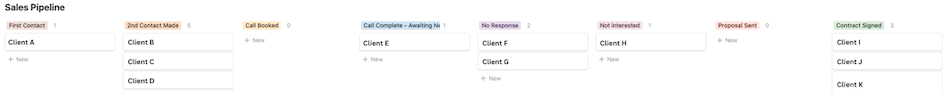
Then within each of the cards, we add notes for things like the last contact date and the follow-up date. Once a week I check through the cards to make sure everything is on track and followed up on.
Workflow Tracker
Within our business, we work on projects both individually and together, so a joint workflow tracker means we can both keep an eye on everything we have going on and what each of our workloads looks like.
The bins that we use are:
Emma To-Do → Connor To-Do → Emma Review → Connor Review → Requires Revision → Client Review → Done
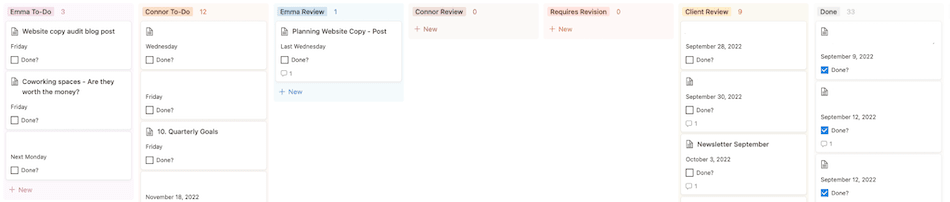
Whenever a new project comes in, we create a card and allocate it to either Emma or Connor, and then it moves to a final review stage (Emma review or Connor review column) before being submitted to the client.
Any projects that require revisions after client review come back into the ‘Revisions Required’ column before they’re allocated back to the beginning of the workflow depending on who will do the revisions. And finally, completed projects go into the ‘Done’ column.
The Beauty of the Kanban System
We don’t necessarily use all the principles of the Kanban method – but that’s the beauty of it.
It’s a basis you can use to develop a system that works best for you. We, for example, have a weekly prioritization meeting and each has our own separate to-do list boards where we dig a little deeper and break down projects into smaller milestones.
You can take it and adapt it to your favorite way of working, combine it with other systems, and squeeze the most out of it for you, just like we do.