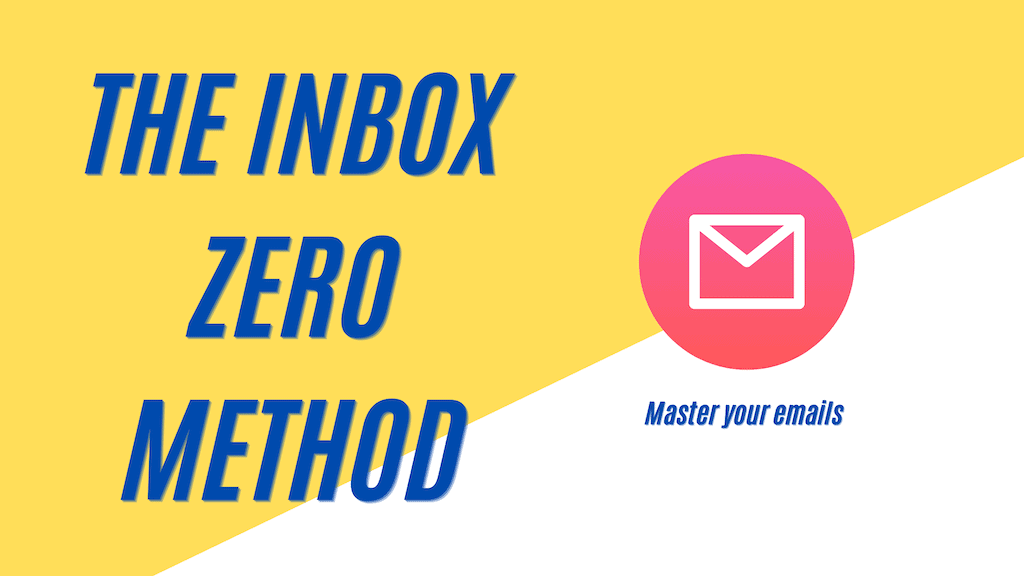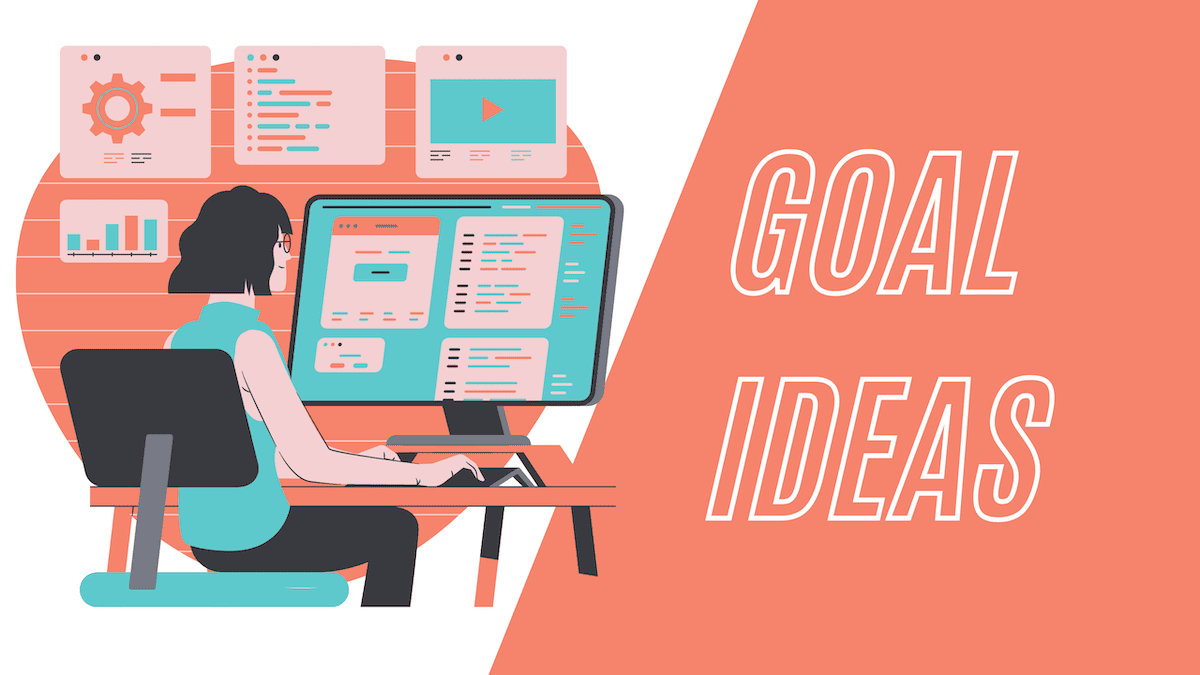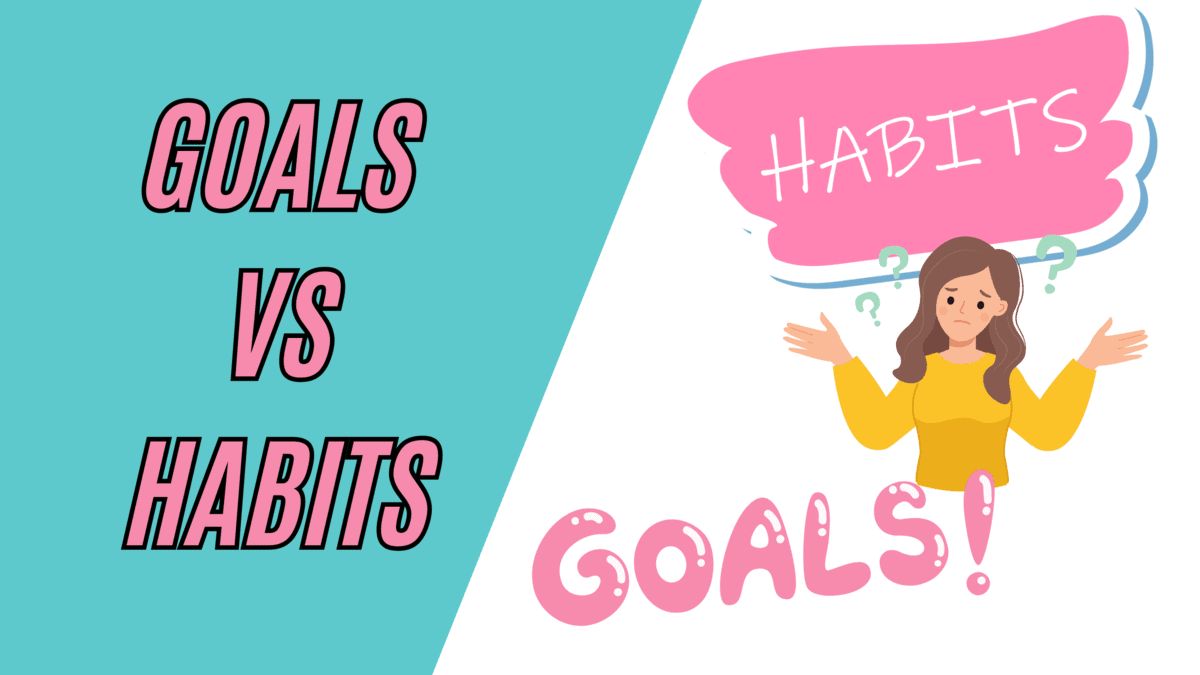Are you tired of staring at a cluttered inbox with hundreds of unread messages?
Do you feel overwhelmed by the sheer volume of emails you receive every day?
Then it sounds like you need to learn about the Inbox Zero method.
As much as we might move to, there’s no avoiding email – both personally and professionally. And the constant influx of emails can get seriously overwhelming.
In this comprehensive guide, we’ll explain what the Inbox Zero method is, why it’s important, and how you can start implementing it into your workflow today.
Hint: it’s about more than just clearing your inbox every morning (which is exactly what I thought it meant before I looked into it).
What is Inbox Zero?
Inbox Zero is a productivity method for managing your emails. It was developed by Merlin Mann in 2006. The basic premise of the Inbox Zero method is to keep your inbox empty or at least mostly empty at all times. This is achieved by processing and organizing emails as they come in as opposed to just reading your emails and treating them like a to-do list.
The whole premise of inbox zero is to process your inbox as opposed to just reading your emails and letting them sit there unactioned and forgotten. By processing your emails quickly and efficiently, you can focus on the more critical tasks at hand.
The main benefit of going through this process is it helps reduce stress and anxiety related to email overload. There’s nothing more stressful than having 20 emails that you’ve read but not responded to or actioned yet – and don’t get me started on reading an email and put it back to unread!
The average office worker receives 121 emails every day. By keeping your inbox organized and under control, you’ll feel less overwhelmed by the sheer volume of emails.
And of course, as is always the goal on this blog, Inbox Zero helps you stay focused and prioritize your work more effectively – improving your productivity and time management.
How to Implement Inbox Zero
Step 1: Choosing the Right Email Client Software
This might sound a little silly but, it’s important to choose the right software for maximum productivity. It must allow you to quickly sort and organize your emails into the correct folders or labels.
Email clients such as Microsoft Outlook, Apple Mail, and Gmail all have features that can help you achieve this. We use Google Workspace for 99% of what we do, so Gmail is our software of choice.
Step 2: Set Up Your Folders
The next step is to set up your email folders. These folders will be used to store any emails that cannot be actioned or replied to instantly and require actioning at a later date.
Selecting what folders you have is very personal, some people like to have just one ‘to action later’ folder. Some people like to split folders out into work-related and personal and sometimes take it one step further with sub-folders for specific clients or projects.
See what feels right for you and your circumstances.
Step 3: Process Your Emails
When it comes to processing your emails, try the ‘touch it once’ rule. The whole method works because when you open up an email, you action it right then rather than letting it sit in your inbox.
This is achieved by applying 1 of 4 actions to each and every new email:
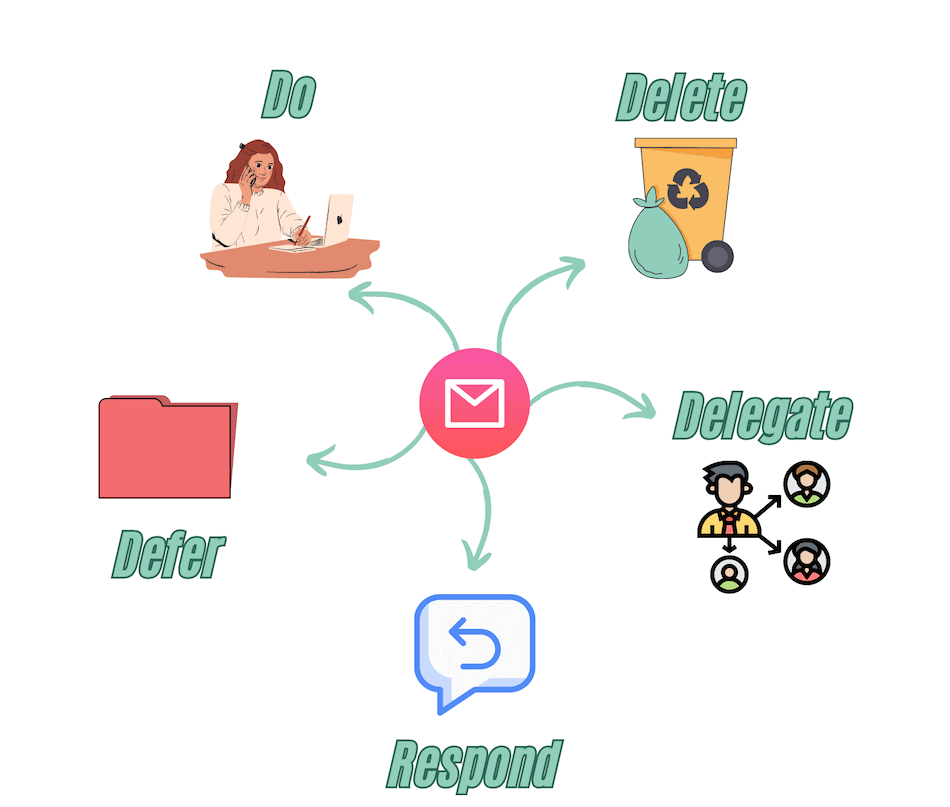
Delete (or archive)
For any emails that don’t have a place in your life, you don’t need to respond to, read in full, or take action. Simply delete them. Alternatively, if you may need to access an email at a later date, use your archive rather than deleting it forever.
Delegate
Any emails you can or should delegate, action it by forwarding them on for the relevant person to take responsibility.
Respond
The ‘2-minute rule’. If any of your emails can be responded to in less than 2 minutes with a short reply, do so immediately.
Defer
For any emails that require a response or action but may take some work or need extra information to do so, put it aside for later on.
Allocate any emails that require extra work, information, or time to action into a “to respond later” folder – or the folders in your system into which it belongs, as long as it is abundantly clear these emails are not to be forgotten.
You should aim to clear these higher-energy emails at least once per day.
Do
If it can be actioned now, do it.
Step 4: Schedule Regular Inbox Processing
To maintain a clutter-free inbox, it’s essential to schedule regular inbox cleaning sessions. This involves going through all your emails in your inbox and applying the five actions mentioned above.
Depending on the volume of emails you receive will depend on when you schedule your processing. If you receive 200 emails a day, an hour clearing session would probably be ideal. If you only receive 10 emails per day or need to maintain focus on deep work for multiple hours at a time, save it for two or three times per day to avoid distractions.
Step 5: Stay Consistent
The key to making the Zero Inbox Method work is to stay consistent. Set aside dedicated time each day to process your emails and stick to it.
Over time, this system will become a habit, and you’ll find it easier to manage your inbox and stay on top of your emails, reducing the number of distractions you have throughout the day – ultimately improving your productivity.
Tips for Implementing Inbox Zero
Use Filters
When it comes to your emails, you probably get a lot of what’s called ‘low-level, high noise’ mail – emails you receive frequently but they’re not important and don’t require your immediate attention.
For these emails, set up filters that automatically mark them as read and move them into a designated folder – with a reminder to check this folder on a regular basis.
Doing this reduces the amount of time it takes to process your emails and reduces the number of notifications you receive if you have them left on.
Which leads me to my next point…
Turn off Notifications
Turn off your email notifications. I can’t reiterate enough how important this is for your productivity.
As stated above the average worker receives 121 emails a day – that’s 121 potential distractions. And considering it takes on average 23 minutes and 15 seconds to get back into the task you were working on, the absolute last thing you need is 121 distractions every single day.
I often wonder how anyone ever gets their work done if they have their notifications turned on.
Use Templates
The whole idea of this is to process your inbox as quickly and efficiently as possible, reducing the amount of distractions throughout your day.
One way of doing this is to create templated responses that you find yourself sending often. This could be anything from thank you emails, emails to explain a particular thing, or even a report you send out regularly.
What you often find with your emails is that the Pareto Principle is definitely present. Where 80% of your outgoing emails usually come from a handful of responses used over and over again.
The remaining 20% of outgoing emails are made up of on the spot, unique responses.
That means if you can template responses for that handfull of emails, you’ll save yourself a huge amount of time – making processing your inbox that much faster.
No Fdeeliddling
Don’t be that person that has an absurd amount of folders and spends most of their time scrolling up and down their inbox pondering on which folder each email belongs in.
Try to avoid any kind of activity that does not directly support creating and managing actions. If you’re not getting stuff done, you’re not working – you’re procrastinating.
Use the “No CC” Rule
This rule will save you hours of time every week. If you’re not the primary recipient of an email, you do not need to action it. Simply delete or archive it and leave it to the main recipients to respond.
By not responding to emails that aren’t directed at you, you avoid unnecessary emails cluttering your inbox and save yourself time and energy.
For more productivity tips and techniques, take a look at our posts on:
- The Ivy Lee Method for time management
- Timeboxing
- Using the Kanban Time Management method
- The Pomodoro Technique
- The Eisenhower Matrix
Inbox Zero FAQs
You can achieve Inbox Zero by setting aside dedicated time for email management each day, prioritizing your emails, using filters or rules to automatically process certain types of emails, and regularly reviewing and cleaning out your folders.
Yes, achieving Inbox Zero is worth the effort because it can help you stay organized, reduce stress, and boost your productivity.
Email clients like Gmail, Microsoft Outlook, and Apple Mail are all great options for achieving Inbox Zero, as they offer features like filters, rules, and labels that can help you stay organized.
You can deal with emails that require follow-up over a long period of time by flagging them and setting reminders, creating a separate folder or label for them, using a task management tool to track follow-up tasks and deadlines, and responding promptly to avoid letting them pile up.
You can avoid the temptation to check your email constantly by setting aside dedicated time for email management each day, turning off email notifications, using other communication tools for urgent or time-sensitive communications, and practicing mindfulness and self-discipline.