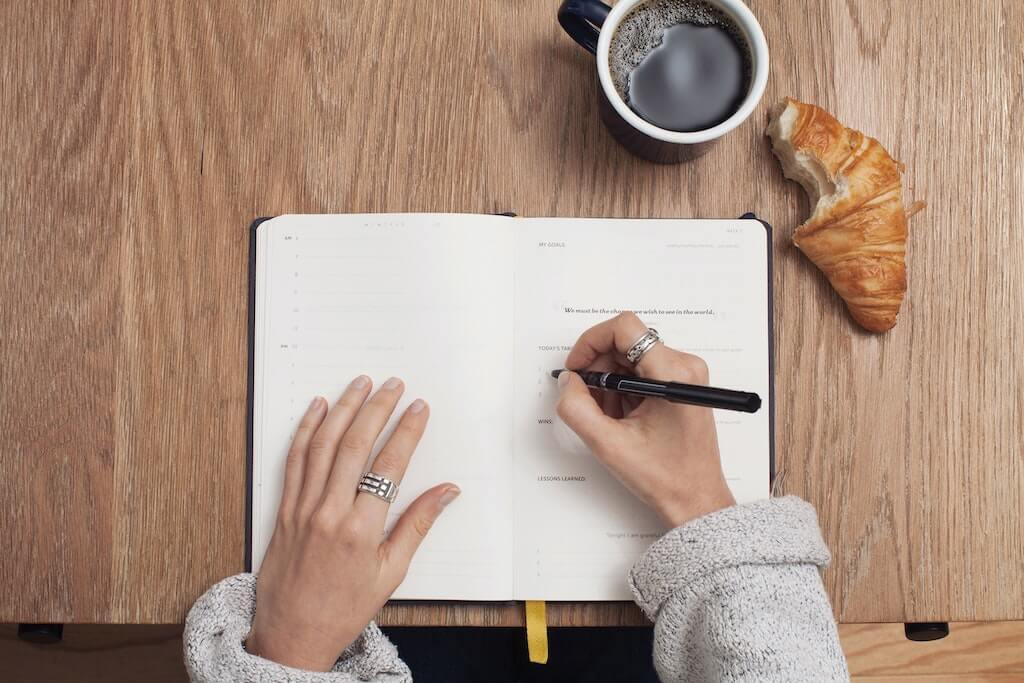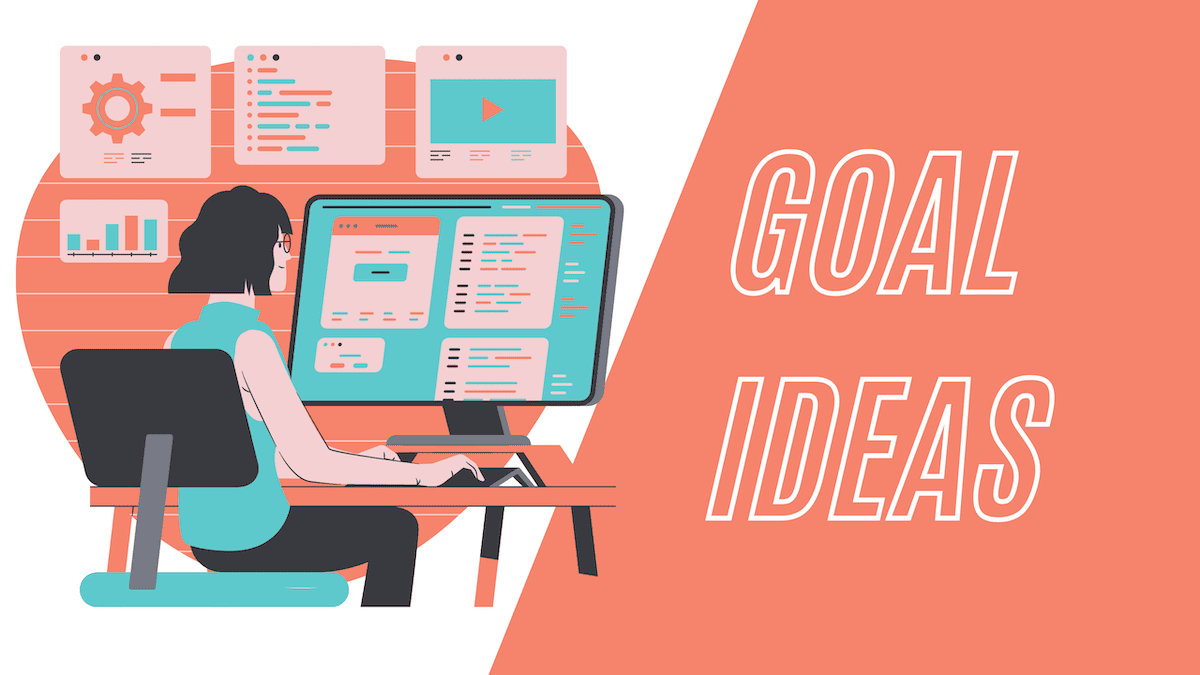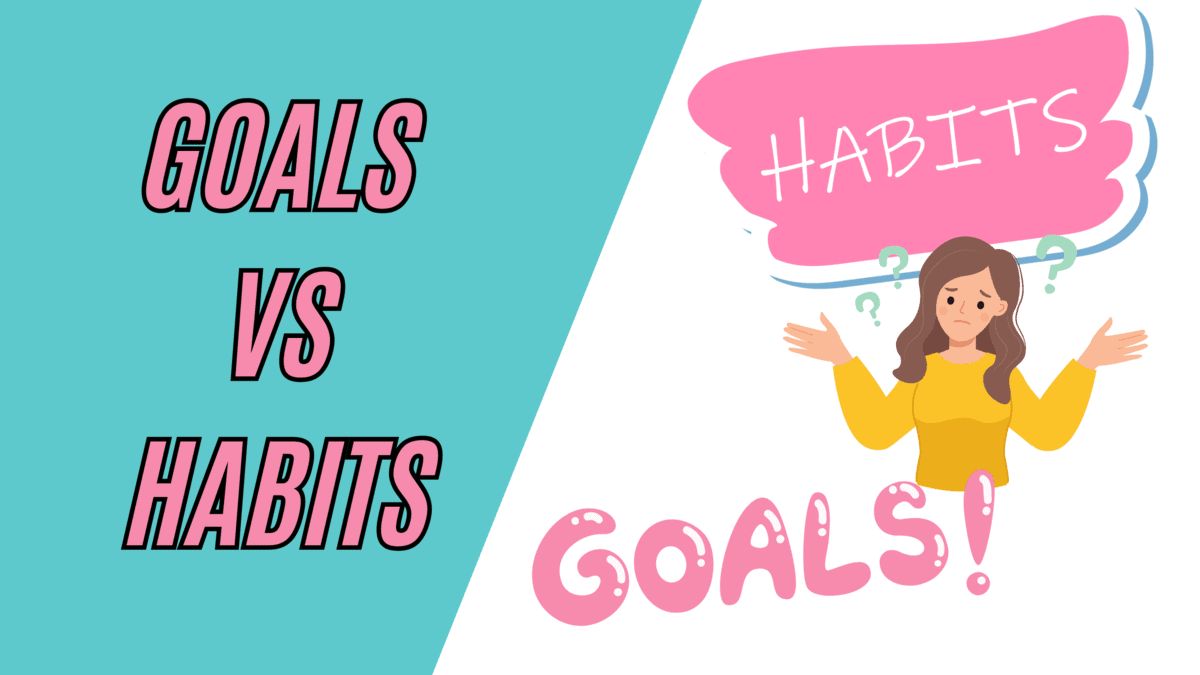Making the jump to becoming a freelancer is exciting.
No more boss telling you what to do, working whatever hours you want, following your own dreams rather than spending 60 hours a week making someone else’s dreams a reality.
Becoming a freelancer is one of the best things I’ve ever done and I can’t recommend it enough BUT…
It’s all too easy to get carried away with the freedom, lack of structure, and extra income.
Your newly found dream life can quickly dissipate and you find yourself getting back on the ‘rat race’ wheel because you couldn’t make your business a success.
That’s why we’ve written this post. To help you stop that from happening.
Something that helped me stay grounded in my journey to becoming the best freelancer and marketing CEO possible is structuring and planning my weeks in advance.
I can’t stress enough how important it is to act like a true business owner here – because that’s exactly what you are now.
So, here are my 5 top tips on how to plan your week as a freelancer:
- Plan For You and Your Life
- Be Realistic
- Automate and Template Anything and Everything
- Invest in Project Management Tools
- Track Your Time
And if you stick around, I’ll tell you exactly what I was doing wrong and how I now plan my week as a freelancer after a year of trial and error.
1. Plan For You and Your Life
Remember, you embarked on this journey to gain that freedom you just don’t get from working a 9-5. This means you don’t have to work 9 to 5 Monday-Friday.
Not everybody and every business are the same. You have to find what works best for you. You might:
- Be a complete night owl and get all of your high-focus work done at night
- Have overseas clients and need to work when they’re online
- Have kids that are only in school between 9 am and 3 pm
- Have another job that you need to work around
The important thing is not to put too much pressure on yourself to work all day every day. Because planning your time as a freelancer is not a one size fits all thing.
Test the waters with different schedules and time management techniques until you find what suits you best. I went through months of trial and error before I found the schedule that worked for me, made me more productive, and put an end to the guilt I was feeling for not working 24/7. (Don’t worry, we’ll get into this later)
2. Be Realistic
It’s easy to get carried away when you’re a freelancer. Especially when a new opportunity comes up and you work out how much you can make next month if you just work a few 60-hour weeks.
Spoiler: you’re going to hate it and unless there’s a reason you desperately need that money right now, it won’t be worth it.
Trust me, I’ve tried it!
Trying to fit in too many hours without giving yourself some ‘you’ time is a recipe for burnout.
So, what do we need to be realistic about as freelancers?
Setting Goals
You have to be SMART about setting goals:
S-pecific | M-easurable | A-ttainable | R-elevant | T-ime-based
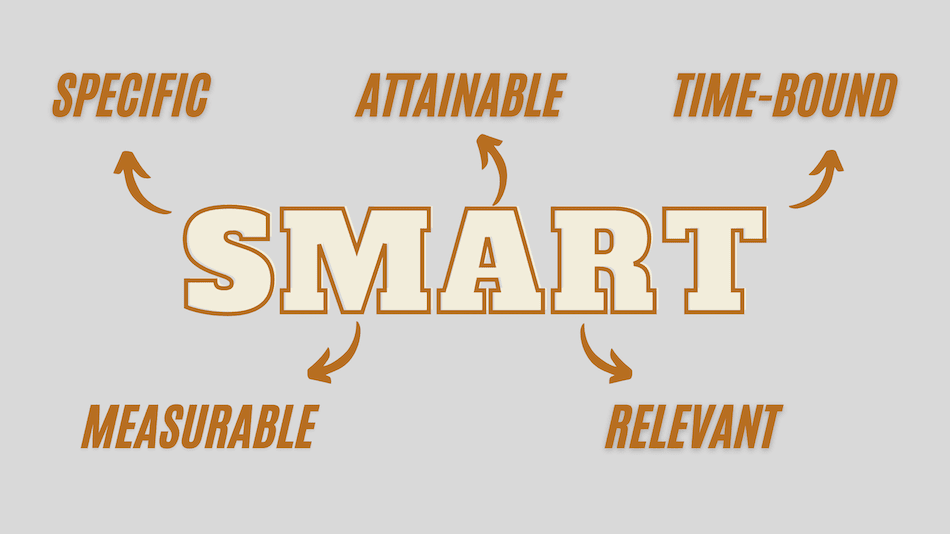
Whenever I heard this in school or at work, I rolled my eyes and thought “not this again”. But seriously, when you’re starting your own business, goal setting becomes more than something your boss made you do to tick a box in your yearly performance review.
It’s no good to set goals that are completely unachievable or not aligned with the amount of work you can put in.
I could talk about goal setting for hours, so we’ve got a full post on goal setting and how we do it, here.
Over-Scheduling
I fell victim to over-scheduling a lot when I started out on my freelancer journey.
Just look how full my calendar was during my first months as a full-time freelancer!
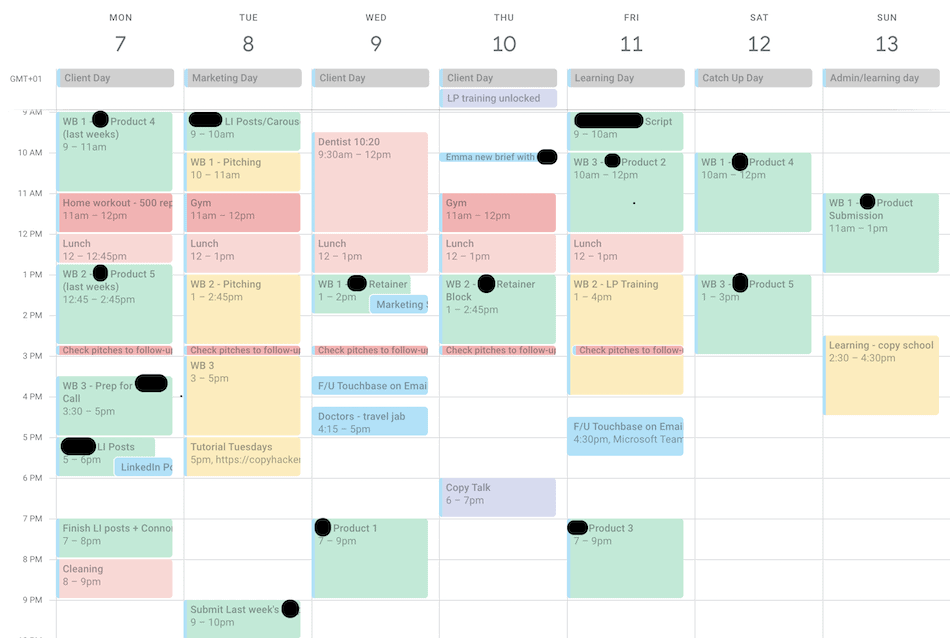
And I was pushing those calendar blocks back Every. Single. Day. Hence a lot of 9 pm finish times and a full weekend.
It wasn’t until I started reviewing my work at the end of every week that I realized I had to reign in the over-scheduling by being realistic about what I could achieve.
Ask yourself:
- Am I giving myself enough time to complete this project?
- Do I have enough rest and downtime during the week?
- What other non-negotiables do I need to fit into my schedule besides work? Things like the gym, housework, yoga, anything that matters to you.
Maximize your weekly productivity by incorporating the Flowtime Technique into your routine.
3. Automate and Template Anything and Everything
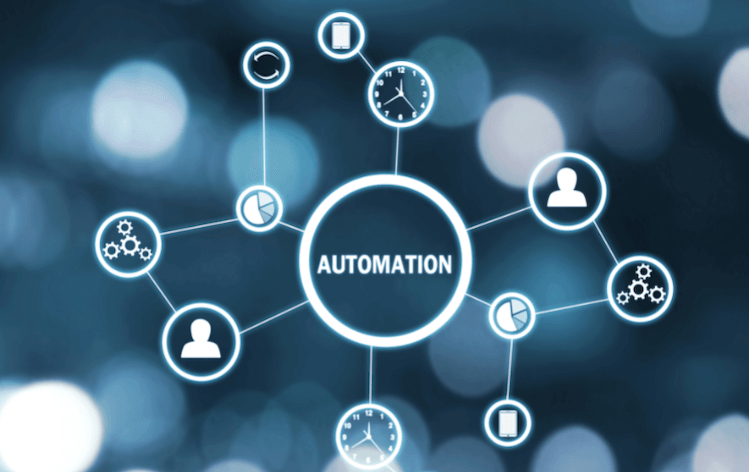
Automation tools and templates are your best friend to cut out hours of admin every week.
But what kind of things can you use them for to cut your workload and save some precious hours?
Cold Outreach
If you’re offering your services as a freelancer, you more than likely need to find clients, which usually means the dreaded cold pitching.
I’ve never met a freelancer that doesn’t hate it. But it’s a necessary evil that you can make a little less painful by putting in a bit of work upfront.
I used to spend at least an hour every single day pitching, now I spend about 2 hours a week and pitch more people than I ever did before.
When it comes to cold outreach, you need a system to do 3 things:
- Source potential prospects
- Get hold of a decision maker’s contact details
- Find out something personal about the company or contact to use in your email or DM
I used to do this whole process myself when I was a one-man band and it took a long time. Now that we’re a team of 2, we can afford to hire some people to help us out on this front – and it’s something we should’ve done much sooner. Here’s how we do it:
- We find a list of companies we want to pitch using a good old Google search
- Our email guy finds and verifies email addresses for the decision maker we need to contact
- We hand this list to someone that digs around to find something personal we can use in the email
- We have a rough template that we just have to tweak for each new company and send all of the pitches on the same day so that we have a schedule for when we need to do our follow-ups
You can find some great freelancers on Upwork to help you out with them for a very reasonable price.
Invoices and Late Payment Reminders
This is super simple to set up in your accounting software and not only does it save us time every month but also means we don’t have to remember to chase payments ourselves.
We recommend Freshbooks as a great low-cost, simple accounting software to get started with.
Client Onboarding
If you’re just starting out on your freelancing career, this can be a difficult one because you probably don’t have a client onboarding process outlined yet.
However, once you’ve gone through the process a couple of times, you’ll quickly find recurring questions and information you need from your clients.
It’s then simply a matter of creating master templates for things like your:
- Onboarding call questions and follow-up emails
- Proposal document
- Contract or scope of work for both one-off projects and retainers (which you should also send with DocuSign to automate any follow-ups if the client doesn’t sign on time)
Social Media Posts
I am the WORST at remembering to use social media. I remember having 40+ tweets all written out and ready to go in a Notion…that sat there for about 4 months before I did anything with them.
The issue was that I always forgot to go on Twitter and actually post them!
It wasn’t until I started using Queue to schedule directly in Notion that I could sit down once a month to write and schedule tweets and Linkedin posts so I didn’t have to think about them again.
4. Invest in Project Management Tools
“If I’m only working on one project then I will just remember where I’m up to”
In the beginning, project management tools felt like a bit of a waste to me.
But, when you’re juggling multiple projects or have work lined up for the coming months, using a tool to manage the workflow of those projects correctly means you can prioritize properly and appear more professional in doing so.
At a minimum, use a tool like Trello or create a Notion board to coordinate your work and keep track of where each project is up to (or even a spreadsheet will do).
Tip: There are thousands of videos on YouTube on how to create super simple project trackers for any type of work.
5. Track Your Time
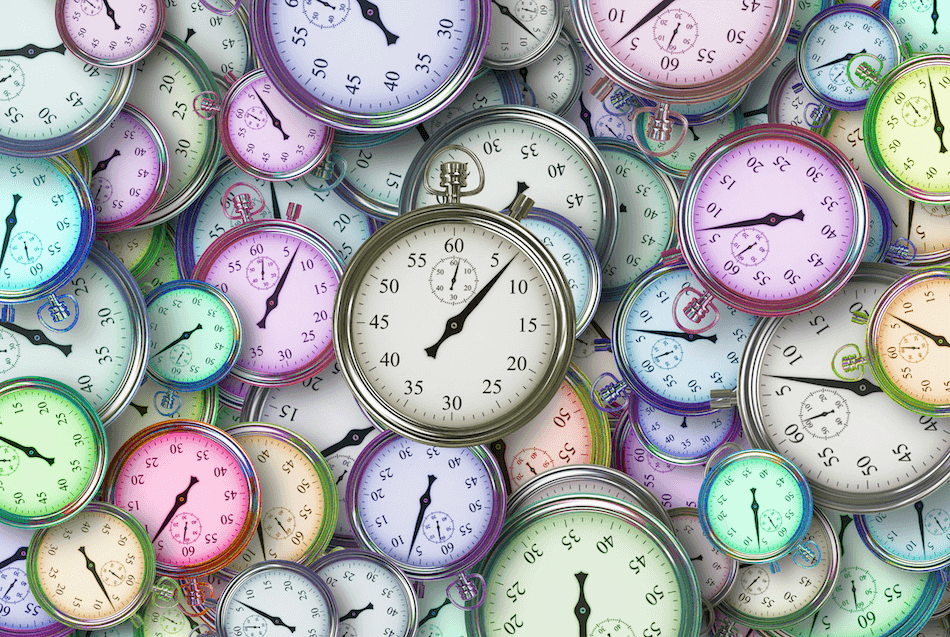
Not tracking your time is perfect if you want to be overscheduled and clueless about how much work you actually have to put into your projects.
Whether you’re planning your full week or each day, it’s like trying to throw a dart at a moving target…in the dark.
Clearly, time tracking is important but here’s why:
Plan All of the Extra Work You Don’t Get Paid For
If you don’t know how many hours you work on a project, you don’t know what hourly rate you’re getting for said project – that’s obvious.
But there’s so much additional admin that goes into running a business that you DON’T get paid for:
- Replying to emails
- Client outreach
- Social media
- Accounting
- Website updates
- Content creation
And that’s not even the full list.
When you start adding all these things to your schedule, you can end up overrun with work to do and no time to do it in because you’ve overcommitted on client work as well.
Quote Realistic Timeframes to Clients
Tracking your time is great to help visualize how long a similar project will take in the future. Which makes it way easier to plan your time in advance and give your clients a realistic time frame for when their project will be completed.
If you’re meticulous with your time tracking like me, you’ll know exactly how long a project is going to take (give or take a few mins!)
I can look back at my time tracker and see that the last home page I wrote for an existing client took me 12 hours but the last home page I wrote for a new client took 20 hours because of the extra time to onboard them.
There’s plenty of time-tracking software out there like Toggl, Harvest, Harlow, and Indy. We use Toggl because it’s just our favourite.
Ok, so those are the 5 things you need to think about to be able to plan your time successfully and not end up with an overscheduled and fear-inducing calendar.
Now let’s look at how I actually use these tips to plan my week after a year of full-time freelancing.
How Exactly Do I Plan My Week as a Freelancer?
I sit down every Sunday, look at my goals, and plan out my whole week.
My long-term annual goals are already broken down into the monthly and weekly tasks I need to work on to hit them.
(We have a whole post on freelancer time management techniques where we talk about how to do this so I won’t get into it here.)
These recurring tasks form the base for my big brain dump weekly to-do list.
Then I review all of my client work deadlines (that I’ve got nicely organized in Notion), check that everything is on track, and list out what I need to work on this week.
I then add any meetings, admin, course material, content work or any other general tasks as well.
That leaves me with a pretty hefty list that looks somewhat chaotic and something like this:
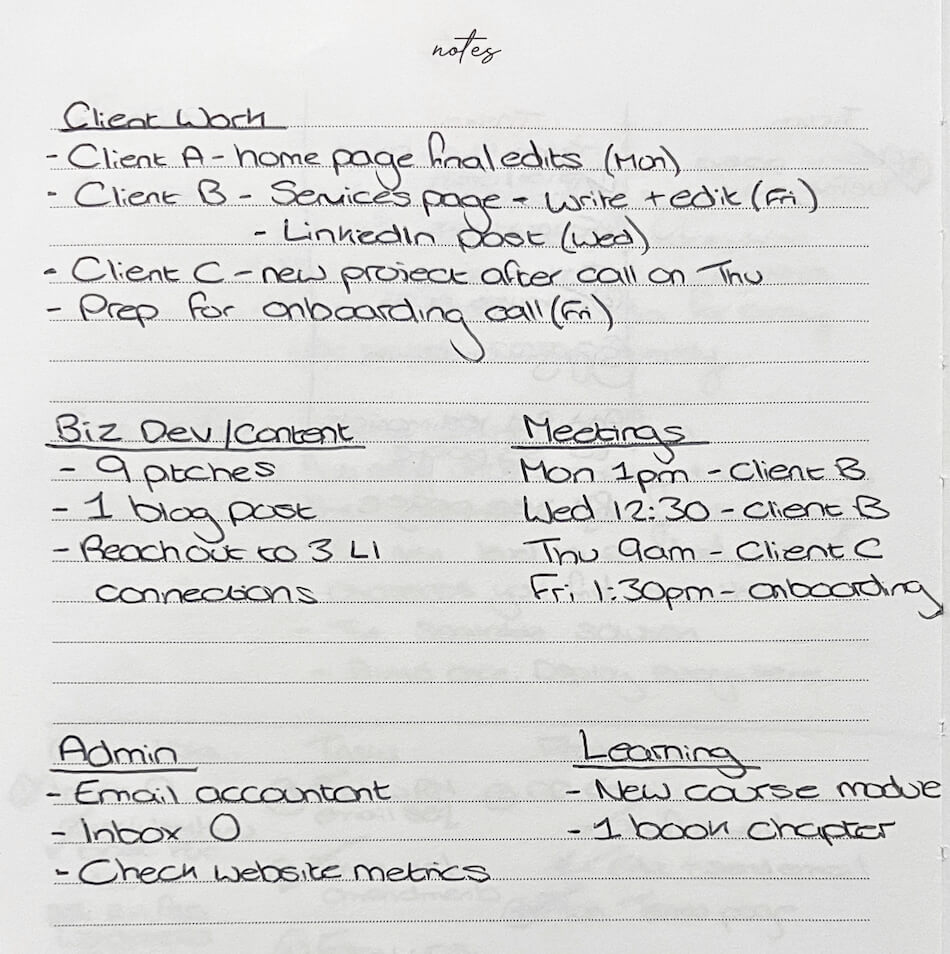
Client Work
- Client A: Homepage final edits (Mon)
- Client B: Services page – write + edit (Fri)
- Client C: New project after call on Thu
- Pred for onboarding call (Fri)
Biz Dev / Content
- 9 pitches
- 1 blog post
- Reach out to 3 Li connections
Scheduled meetings
- Mon 1 pm – Client B
- Wed 12:30 pm – Client B
- Thu 9 am – Client C
- Fri 1:30 pm – Onboarding
Admin
- Email accountant
- Inbox 0
- Check website metrics
Learning
- New course module
- 1 book chapter
Then it’s time to prioritize and allocate days to each task. I like to use theme days so I’m not swapping my focus throughout the day and can get deep work done without distractions. My week looks like this:
- 3 client days
- Admin and learning day (tasks like invoicing, clearing emails, and working on any courses I’ve joined)
- Marketing day (business development and content creation)
- Spillover weekends (to catch up on anything I’ve missed and do my plan for the next week)
Now that I know how long my work actually takes me and I prioritize time for deep, focused work, my calendar usually looks more like this:
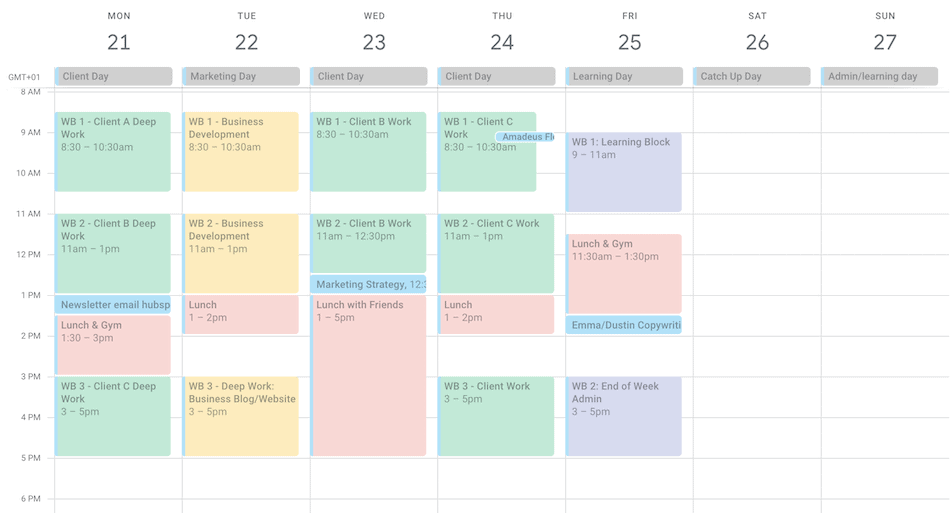
A hell of a lot more manageable than the before pic from earlier, right?
I just fill in the time block with the specific tasks I need to work on every Sunday and I’m ready for a productive week.
Want your own copy?
Freelance Schedule Template
One thing to take away from this post is that not every person or business is the same. We run an SEO and copywriting agency, so what works for me might not work for you.
So, use this template as a jumping-off point to start filling in your own freelancer schedule.