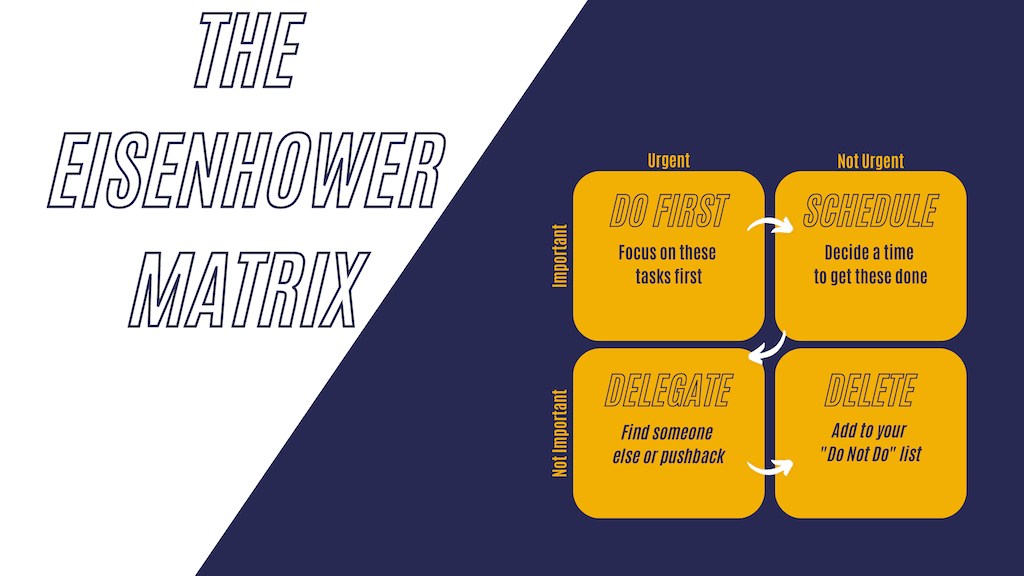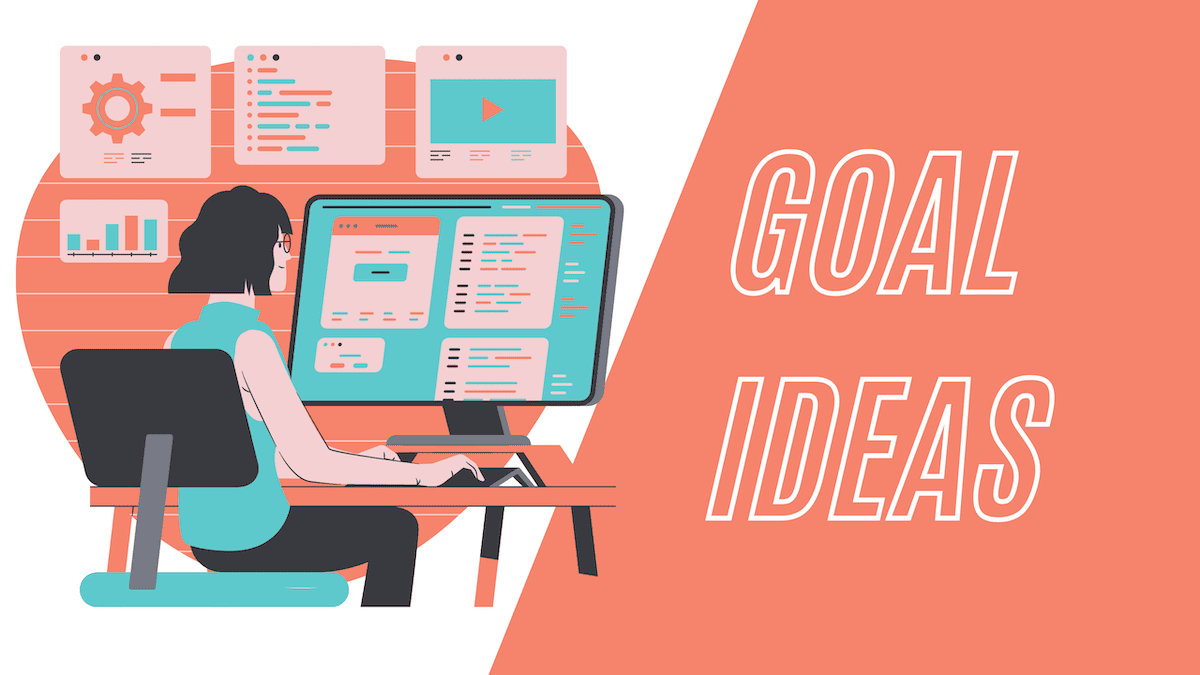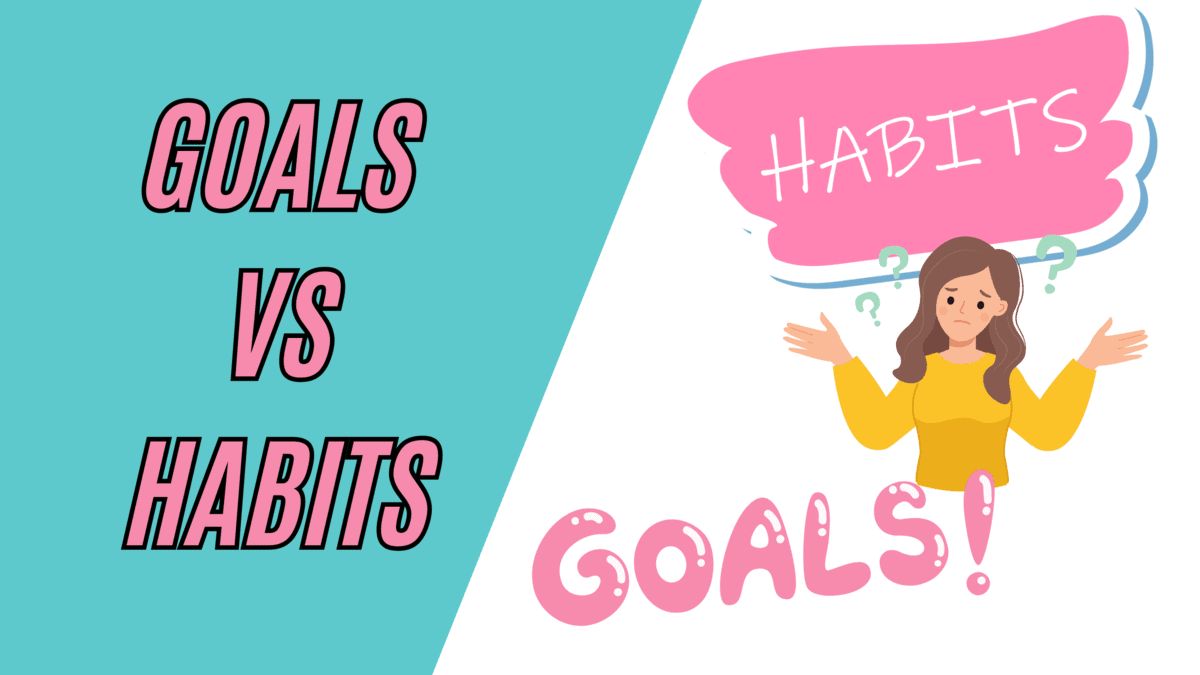“The key to success lies not in mere busyness, but in effective time management and prioritization.”
Enter the Eisenhower Matrix – a powerful task management tool designed to help you focus on what truly matters and make the most of your valuable time.
In this article, we’ll explore the difference between being busy and being productive, and delve into the Eisenhower Matrix, providing you with a framework to prioritize your tasks efficiently. We’ll touch upon its fascinating origins, inspired by the wisdom of a former U.S. president, and discuss the benefits of employing this remarkable tool in your daily life.
Origins and Purpose of the Eisenhower Matrix
The concept of distinguishing between urgent and important tasks can be traced back to Dwight D. Eisenhower, the 34th President of the United States.
Before his presidency, Eisenhower had already achieved remarkable feats, including serving as a General in the United States Army, acting as the Supreme Commander of Allied Forces during World War II, and becoming NATO’s first supreme commander.
With such a diverse range of responsibilities, it’s no wonder that Eisenhower developed a keen understanding of the importance of effective time management.
The connection between the Eisenhower Matrix and Stephen Covey’s book, “The 7 Habits of Highly Effective People” is pivotal in the development and popularization of this time-management technique. Covey expanded upon Eisenhower’s concept of urgent and important tasks, presenting the Eisenhower Matrix as a practical method for individuals to prioritize their daily tasks.
You might also encounter the Eisenhower Matrix under different names, such as the Eisenhower Box, the Eisenhower Decision Matrix, or the Urgent Important Matrix or, Important Urgent Matrix
Regardless of its name, the purpose remains the same: to help you categorize tasks based on their urgency and importance, allowing you to allocate your time and energy more effectively.
The Benefits of the Eisenhower Matrix
Why is the Eisenhower Matrix so effective?
Well, imagine the satisfaction of accomplishing your most important tasks without getting overwhelmed by less significant items on your to-do list.
Sounds amazing, right?
The Eisenhower Matrix offers precisely this opportunity. It enables you to distinguish between urgent and important tasks to make smarter decisions – ultimately enhancing your productivity.
Implementing the Eisenhower Matrix in your daily life can lead to numerous benefits. It helps you better manage your time, make more informed decisions, and achieve your most important goals.
Let’s explore some of the key advantages of using this time-management tool:
1. Improved Productivity and Time Management
By categorizing tasks based on their urgency and importance, the Eisenhower Matrix enables you to allocate your time and energy more effectively.
Focusing on the tasks that truly matter and eliminating or delegating less important tasks leads to a significant boost in productivity and overall time management.
2. Better Decision-Making
The Eisenhower urgent Matrix provides a clear framework for evaluating tasks and determining their priority level.
This structure helps you make better decisions about where to invest your time and resources, ensuring that you’re consistently working toward your most important objectives and goals in life.
3. More Effective Delegation
By identifying tasks that are urgent but not important, the Eisenhower Matrix helps you recognize opportunities for delegation.
The process allows you to allocate tasks to others who may be better equipped to handle them, freeing up your time for more important tasks and fostering a collaborative environment.
4. Reduced Stress and Overwhelm
One of the primary benefits of the Eisenhower Matrix is its ability to help you manage stress and avoid feeling overwhelmed.
By focusing on a limited number of high-priority tasks and minimizing distractions, you can better manage your workload and maintain a healthier work-life balance.
A study was carried out on children using the Eisenhower Matrix for time management and the results show significant improvements in their:
- Attitude: toward their outlook on time management
- Prioritization: of their academic activities
- Family time: their ability to balance academic activities and family time
Understanding Urgent and Important Tasks
Before diving into the Eisenhower Matrix, it’s crucial to grasp the fundamental differences between urgent and important tasks.
By clearly distinguishing between these two categories, you can effectively prioritize your to-do list and make more informed decisions about where to direct your time, energy, and resources.
Urgent tasks are those that demand immediate attention and often come with consequences if they are delayed. These tasks are typically time-sensitive, requiring prompt action to prevent negative outcomes.
Important tasks are those that contribute to your long-term goals and personal or professional growth. While important tasks may not always have immediate deadlines, they are vital for achieving success in the long run.
It’s important to dispel the common misconception that urgent = important.
In reality, many urgent tasks may have little bearing on your long-term goals or overall well-being.
By recognizing this distinction, you can prioritize your tasks more effectively and avoid being swept away by a seemingly endless stream of urgent demands.
To illustrate the differences between urgent and important tasks, let’s consider a few examples:
- Urgent and important: A work project with a tight deadline that if completed successfully, will lead to a promotion
- Urgent but not important: Responding to an email chain that doesn’t directly involve your work or personal life but requires a quick reply
- Important but not urgent: Exercising regularly to maintain your health and well-being, even if there is no immediate deadline or consequence for skipping a workout
- Neither urgent nor important: Browsing social media aimlessly during your leisure time, providing neither immediate urgency nor long-term value
By understanding the differences between urgent and important tasks, you’ll be better equipped to employ the Eisenhower Matrix and prioritize your tasks with precision, ensuring that you’re always working toward your most meaningful goals.
Let’s dive into the Eisenhower Method Framework.
The Four Quadrants of the Eisenhower Matrix
The Eisenhower Matrix is divided into four quadrants, each representing a different combination of urgency and importance. Let’s explore each quadrant in detail, along with examples and strategies for managing the tasks within them.
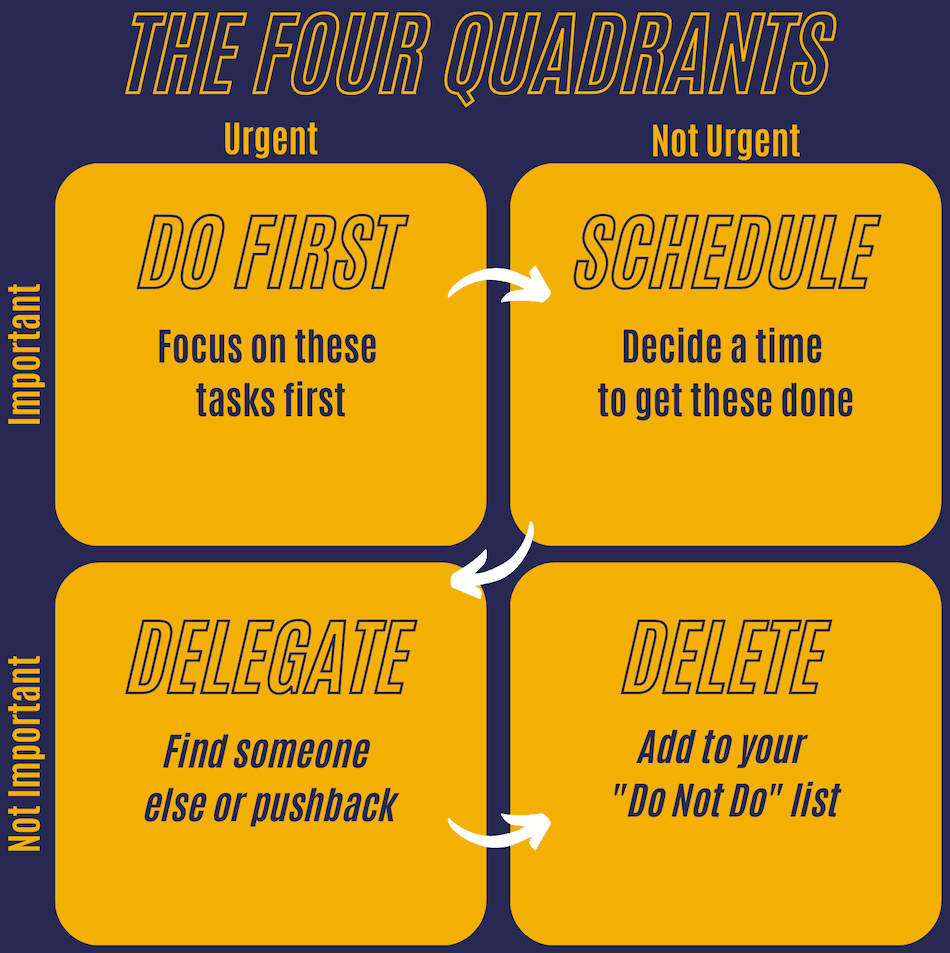
Quadrant 1: Do First
These tasks are both urgent and important so require your immediate attention.
Focus on completing these tasks as soon as possible to prevent negative consequences and maintain progress toward your goals. A few example tasks:
- Addressing a critical issue at work
- Reviewing an important document before a deadline
Strategies for managing Quadrant 1 tasks include setting aside dedicated time to work on them, minimizing distractions, and breaking larger tasks into smaller, more manageable steps.
Quadrant 2: Schedule
Tasks in this quadrant are important but not urgent.
They contribute to your long-term goals and should be scheduled for completion at a later time. A few example tasks:
- Learning a new skill for career advancement
- Restarting gym activity to improve your health
Time management techniques like the Pareto principle (focusing on the 20% of tasks that yield 80% of results) and the Pomodoro method (working in focused intervals with breaks in between) can help you effectively allocate time for Quadrant 2 tasks.
Quadrant 3: Delegate
Quadrant 3 is made up of urgent but not important tasks.
They demand immediate attention, but their completion doesn’t significantly contribute to your long-term goals. Whenever possible, delegate these tasks to others. Some example tasks are:
- An urgent favor or meeting request that doesn’t align with your priorities
- Routine administrative tasks that can be assigned to a colleague
Delegating tasks allows you to free up time and energy for more important tasks that lie in quadrants 1 and 2, while also empowering others to develop their skills and contribute to shared goals.
Quadrant 4: Delete
Tasks in this quadrant are neither urgent nor important.
They don’t contribute to your long-term goals and can be eliminated from your to-do list. Some example tasks:
- Responding to email chains in which you’re not the main recipient
- Changing or editing the work of a colleague – it’s not your job (unless you’re actually an editor then of course, go ahead)
Eliminating Quadrant 4 tasks frees up valuable time and energy, allowing you to focus on the tasks that truly matter. By cutting out distractions and low-value activities, you’ll be better equipped to achieve your most important goals.
By understanding and utilizing the four quadrants of the Eisenhower Matrix, you can prioritize your tasks effectively, allocate your time wisely, and ultimately boost your productivity.
When Does the Eisenhower Matrix Have the Greatest Impact?
The Eisenhower Matrix can be particularly beneficial in various situations. By understanding these scenarios, you’ll gain a clearer picture of when and how to implement this powerful tool in your own life.
Putting Out Fires Instead of Focusing on Desired Tasks
If you find yourself constantly reacting to urgent issues and leaving little time for the tasks you truly want to accomplish – the Eisenhower Matrix can definitely help you.
By identifying and prioritizing your most important tasks you can ensure they receive the attention they deserve, as opposed to being drowned out by the noise of non-important tasks.
Feeling Constantly Busy but Having Little Impact
If your days are consumed by a whirlwind of activities, yet you struggle to see any meaningful progress, the Eisenhower Matrix can be a game-changer.
By categorizing your tasks based on their importance and urgency, you can refocus your energy on the tasks that will yield the most significant results, allowing you to make a more substantial impact.
When You’re Struggling With Long-Term Goals
It’s all too easy to get caught up in the day-to-day grind and lose sight of your long-term annual, quarterly, and monthly goals.
The Eisenhower Matrix helps you maintain perspective by clarifying which tasks are essential to your future success. By dedicating time and energy to these important tasks, you can take consistent, purposeful steps toward achieving your goals.
If You Suffer From Procrastination
If procrastination is holding you back, the Eisenhower Matrix can help you overcome this common obstacle. By breaking tasks down into manageable categories, the Matrix provides you with the clarity and motivation needed to tackle tasks head-on and start making some steady progress.
If You Have Difficulty Saying “No”
Saying “no” can be challenging, especially when every task seems to demand your immediate attention. The Eisenhower Matrix empowers you to make more confident decisions, helping you identify tasks that can be delegated, postponed, or even eliminated entirely.
This newfound ability to prioritize will free up time and energy, allowing you to focus on what truly matters.
Getting Started With the Eisenhower Matrix
Let’s go through a step-by-step process on the best way of seamlessly integrating the Eisenhower Matrix into your daily workflows.
Step 1: Compile Your Task List
With most forms of task prioritization, you first need to create your list of to-dos.
Gather all your tasks, both personal and professional, in a single, comprehensive list. This can include tasks from your calendar, email, to-do lists, weekly goals, or any other sources. Consolidating your tasks in one place will make it easier to sort and prioritize them.
Step 2: Evaluate and Categorize Tasks
This is where the magic of the Eisenhower Matrix comes into play – review each task on your list and determine its urgency and importance. Then, assign each task to one of the four quadrants of the Eisenhower Matrix based on these criteria:
- Quadrant 1 (Do first): Urgent and important
- Quadrant 2 (Schedule): Important but not urgent
- Quadrant 3 (Delegate): Urgent but not important
- Quadrant 4 (Delete): Neither urgent nor important
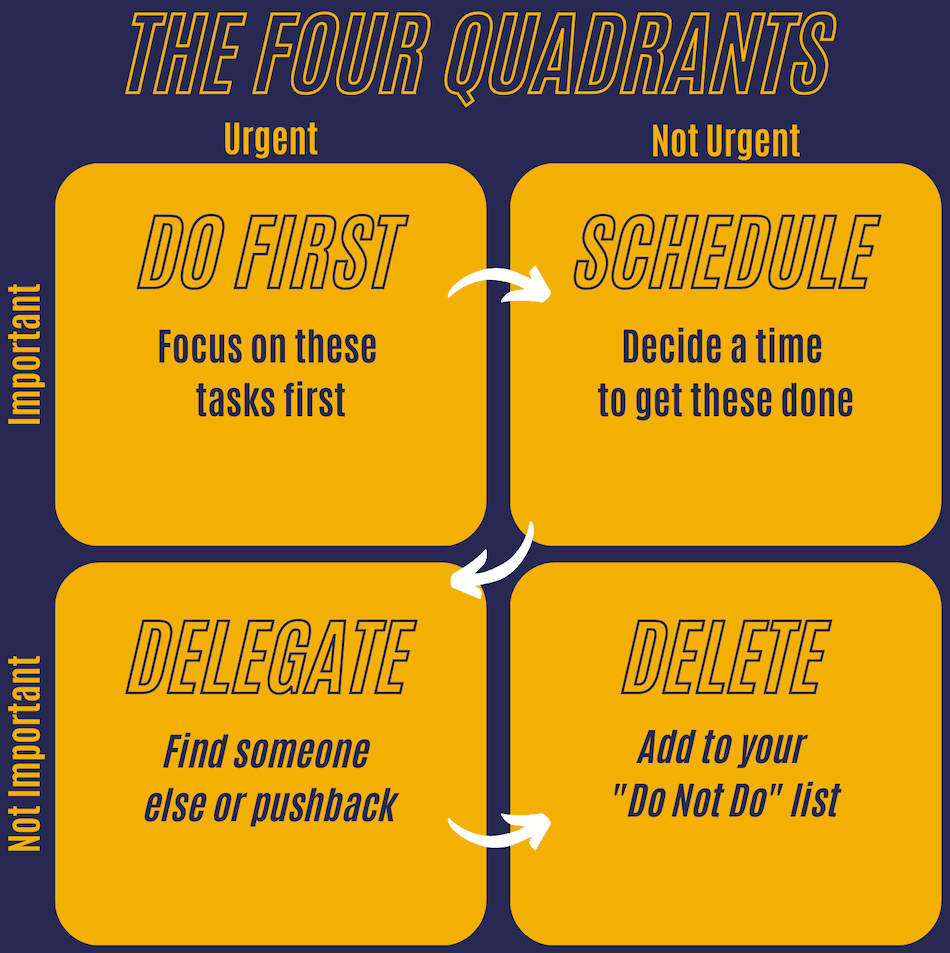
Step 3: Select a Task Management Tool
Choose a task management tool or software that best fits your needs and preferences. This tool should offer features such as categorization, color-coding, and delegation to help you effectively implement the Eisenhower Matrix. Popular options include Trello, Asana, Todoist, or even a simple spreadsheet.
Personally, we use Notion for all of our project and task management.
Step 4: Transfer Tasks to Your Chosen Tool
Add your tasks to the selected tool, organizing them based on their assigned quadrant. Use color-coding or other visual cues to easily identify the priority level of each task.
To recap the priority:
- Quadrant 1 (Do it): Focus on these tasks first
- Quadrant 2 (Schedule it): Decide a time to get to these tasks
- Quadrant 3 (Delegate it): find someone else to complete this task for push back
- Quadrant 4 (Eliminate it): Move this into a ‘do not do’ list
Step 5: Integrate the Matrix Into Your Daily Workflow
Establish a routine for regularly reviewing and updating your Eisenhower Matrix. This might involve setting aside time at the beginning or end of each day to assess your progress, adjust priorities, and add any new tasks.
Tip: working through your task list at the end of the day works best for me – it means I can start the next work day jumping right into the first task on the list, rather than spending 5-10 minutes deciding where to focus my energy in the morning.
By consistently engaging with the matrix, you can ensure that your time and energy are focused on the most important tasks that’ll have the biggest impact on your long-term goals.
Step 6: Monitor Progress and Adjust as Needed
Periodically evaluate the effectiveness of your Eisenhower Matrix implementation. If you notice certain tasks consistently filling up a particular quadrant, it’s best to reassess their urgency and importance, and adjust your approach as necessary.
Tips for Prioritizing Tasks Using the Eisenhower Matrix
Effectively prioritizing tasks using the Eisenhower Matrix requires more than simply understanding the four quadrants. To maximize the benefits of this time-management tool, consider the following tips to help you streamline your task prioritization process:
Tip #1: Color-Code Tasks Based on Priority
Assigning different colors to tasks within each quadrant helps you visualize their relative priority levels. For example, use a red, yellow, and green color scheme to denote high, medium, and low-priority tasks, respectively.
This visual cue can help you quickly identify which tasks require your immediate attention and which require scheduling for later.
Tip #2: Limit Tasks to a Manageable Number per Quadrant
No matter the system you’re using to keep on top of your tasks, having a to-do list the length of your arm is never productive.
Avoid overwhelming yourself by maintaining a manageable number of tasks in each quadrant. By focusing on fewer tasks, you can more effectively allocate your time and energy. If you find that a quadrant becomes too crowded, consider whether some tasks can be delegated, postponed, or eliminated altogether.
Tip #3: Create a Separate Matrix for Your Personal and Professional Life
“Don’t mix business with pleasure”
Maintaining separate Eisenhower Matrices for your personal and professional life can help you maintain a healthy work-life balance. This separation allows you to prioritize tasks effectively in each domain, ensuring that you are dedicating adequate time and energy to both your career and personal life.
It also keeps “buy milk” away from “finish urgent project task”.
Tip #4: Eliminate Unnecessary Tasks Before Prioritizing
Before diving into the prioritization process, review your entire to-do list and eliminate any irrelevant and unnecessary tasks. This helps to declutter your list and ensure that you’re only dedicating time and energy to tasks that truly matter.
Measuring Success and Progress

To ensure that your use of the Eisenhower Matrix is yielding the desired results, it’s essential to have a system in place for tracking and evaluating your progress. Let’s go over 4 methods for measuring your success, adjusting priorities, and celebrating your achievements.
Set Clear Goals
Establish specific, measurable, achievable, relevant, and time-bound (SMART) goals related to your productivity and time management. These goals will serve as a benchmark for evaluating the effectiveness of the Eisenhower Matrix and guiding your ongoing efforts.
Review Progress Regularly
Schedule regular check-ins, either daily or weekly, to assess your progress toward your goals. During these reviews, evaluate your task completion rates, time spent in each quadrant, and any patterns or trends that might be emerging.
This information can help you identify areas for improvement and fine-tune your approach to using the Eisenhower Matrix, having an overall positive impact on your time management and productivity.
Adjust Priorities as Needed
As you review your progress, you may discover that certain tasks or priorities need to be reassessed. Be open to making adjustments based on your observations and insights, ensuring that your Eisenhower Matrix remains aligned with your overarching goals and objectives.
Track Improvements Over Time
To measure the long-term impact of using the Eisenhower Matrix, consider keeping a log or journal of your productivity and time management achievements. This record can help you visualize your progress over time, providing valuable motivation and evidence of your growth.
Celebrate Milestones and Acknowledge Improvements
Recognizing your accomplishments is an important aspect of maintaining motivation and reinforcing positive habits. As you reach milestones or notice improvements in your productivity and time management, take the time to celebrate your successes and acknowledge the hard work that has led to these results.
Examples of the Eisenhower Matrix in Practice
To better illustrate how the Eisenhower Matrix can be applied in various roles and aspects of life, let’s consider some real-life examples of tasks in each quadrant.
Eisenhower Matrix Examples for Freelance Copywriters
Quadrant 1: do first – Conducting research for a project kick-off call tomorrow
Quadrant 2: schedule – Developing a content strategy for the next quarter
Quadrant 3: delegate – Responding to inbound leads (the perfect job to hand over to a virtual assistant)
Quadrant 4: delete – Clearing out your workspace for no reason other than procrastination
Eisenhower Matrix Examples for Product Developers
Quadrant 1: do first – Addressing critical bugs before a product launch
Quadrant 2: schedule – Conducting user research to inform future product enhancements
Quadrant 3: delegate – Requesting a team member to investigate a non-critical issue
Quadrant 4: delete – Attending a non-essential meeting unrelated to product development
Eisenhower Matrix Examples for Project Managers
Quadrant 1: do first – Preparing a last-minute project status update for stakeholders
Quadrant 2: schedule – Developing a project risk management plan
Quadrant 3: delegate – Assigning the creation of meeting agendas to a team member
Quadrant 4: delete – Redoing any team member’s work – or anything else that equates to serious micromanaging
Eisenhower Matrix Examples for A Director of Product
Quadrant 1: do first – Resolving a high-impact issue with a key vendor
Quadrant 2: schedule – Creating a long-term product strategy roadmap
Quadrant 3: delegate – Delegating market research to a junior colleague
Quadrant 4: delete – Responding to every email instantly, regardless of importance
Eisenhower Matrix Examples for Personal Use
Quadrant 1: do first – Paying an overdue bill to avoid late fees
Quadrant 2: schedule – Learning a new hobby or skill for personal development
Quadrant 3: delegate – Hiring a babysitter for an upcoming event
Quadrant 4: delete – Spending excessive time browsing social media
Eisenhower Matrix Examples for Students
Quadrant 1: do first – Completing an assignment due tomorrow
Quadrant 2: schedule – Setting aside time for weekly study sessions to prepare for end-of-term exams
Quadrant 3: delegate – Asking a classmate to share notes from a lecture you missed
Quadrant 4: delete – Rewatching a favorite TV show episode instead of focusing on urgent academic tasks.
Common Pitfalls and Challenges
While the Eisenhower Matrix is a powerful tool for improving productivity and time management, it’s important to be aware of potential pitfalls and challenges that can arise during implementation.
By recognizing the potential issues, you can take a proactive approach to avoid them and ensure you’re successful with the matrix.
Issue #1: Overloading Quadrant 2
One common issue is the tendency to overload Quadrant 2 (important but not urgent tasks). While these tasks are crucial for long-term success, it’s essential to maintain a manageable workload in this quadrant. It’s also easy to put tasks into this quadrant that you simply don’t want to do right now.
To avoid this pitfall, regularly review and reprioritize tasks in Quadrant 2 and break them down into smaller, more actionable steps.
Issue #2: Finding It Difficult to Identify Urgency and Importance
Accurately categorizing tasks based on their urgency and importance can be challenging, particularly when faced with competing priorities or limited information. To address this challenge, consider seeking input from colleagues, mentors, or business partners to continually refine your understanding of what constitutes urgent and important tasks in your specific context.
Issue #3: Falling Back Into Old Habits
Without consistent application and reviews, it’s easy to slip back into old habits and lose sight of the Eisenhower Matrix’s benefits. To maintain your commitment to the matrix, establish a routine for regular updates and reviews, and consider setting reminders or notifications to keep yourself accountable.
Issue #4: Inflexibility
Rigidly adhering to the Eisenhower Matrix without allowing for flexibility can lead to frustration and decreased effectiveness. It’s important to recognize that priorities can shift, and tasks may need to be reassessed or reprioritized.
Embrace the flexibility of the matrix and adjust your approach as needed to accommodate changes in your circumstances.
Issue #5: Neglecting Self-Care
While the Eisenhower Matrix is an excellent tool for increasing productivity, it’s crucial not to overlook self-care and personal well-being. Ensure that you’re allocating time for relaxation, hobbies, and social activities, as these are essential for maintaining a balanced and healthy lifestyle.
By being aware of these common pitfalls and challenges, you can take proactive steps to address them and ensure the success of your Eisenhower Matrix implementation.
If you’re looking for more productivity and time management techniques. Check out our articles on:
- The Inbox Zero Method – for when your inbox gets too overwhelming
- The Ivy Lee Method
- Timeboxing
The Eisenhower Matrix FAQs
The Eisenhower Matrix is a time management tool that helps prioritize tasks based on urgency and importance. It consists of four quadrants to categorize tasks and optimize productivity.
To prioritize tasks using the Eisenhower Matrix, categorize them into four quadrants: urgent and important (Quadrant 1), important but not urgent (Quadrant 2), urgent but not important (Quadrant 3), and neither urgent nor important (Quadrant 4).
Urgent tasks demand immediate attention and have consequences if delayed, while important tasks contribute to long-term goals but are less time-sensitive.
Examples: Quadrant 1 – attending a medical emergency; Quadrant 2 – creating a budget plan; Quadrant 3 – answering a non-critical email; Quadrant 4 – aimlessly browsing social media.
To avoid common pitfalls, maintain a manageable workload, accurately assess task urgency and importance, stay consistent with the matrix, allow flexibility, and prioritize self-care.
Task management tools like Trello, Asana, and Todoist can help implement the Eisenhower Matrix with features like categorization, color-coding, and delegation.
Measure progress by setting SMART goals, reviewing progress regularly, adjusting priorities as needed, tracking improvements over time, and celebrating milestones.
To get started, compile a task list, evaluate and categorize tasks, select a task management tool, transfer tasks to the chosen tool, integrate the matrix into your workflow, and monitor progress.
The Eisenhower Matrix improves productivity and decision-making by helping you focus on tasks that have the most significant impact, manage time more efficiently, and balance competing priorities.
Yes, the Eisenhower Matrix can be used for both personal and professional tasks to optimize time management and productivity across all aspects of your life.
Prioritizing is crucial for students as it helps them manage their academic workload effectively, focusing on urgent and important tasks like assignments and exam preparation. It aids in reducing stress and avoiding last-minute cramming. Furthermore, it fosters skills like time management and decision-making, which are valuable beyond their academic life.